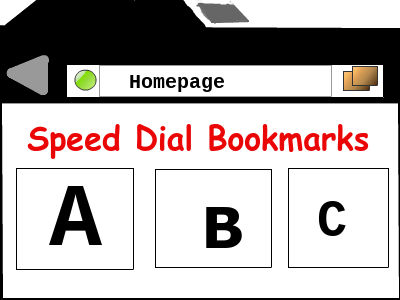
Many older, and slower Google Android smartphones, and tablets are now too slow to run a lot of popular Google Android web browsers well. Some web browsers and bigger websites need a newer smartphones, and tablets with a Quad-Octa core CPU, 2GB of RAM, more free storage space, and faster video chip to display mobile and full desktop websites quickly without slowdown problems.
If you own a slower, and older Google Android smartphone or tablet, or want a more faster running, and lightweight web browser, using an alternative lightweight web browser would make browsing on Google Android faster, and smoother even on devices with less RAM, less storage, use a slower CPU, and use an older version of Google Android like Gingerbread 2.3, and Ice Cream Sandwich 4.0. Using Lightweight web browsers on a faster smartphone like the Galaxy S6, Nexus 5, Nexus 9, Shield Tablet, Oppo One Plus One, and Galaxy Note 4 would make web browsing very fast on faster devices, and should improve multi-tasking as well when you have multiple tabs, and other apps open at once.
Many lightweight web browsers still have features like tab web browsing, autofill forms, autofill passwords, downloads manager, bookmarks, speed dial bookmarks, private browsing, HTML5 support, and Flash video support which is built-into its browser. Some light web browsers also have support for installing add-ons, and extensions to add even more features to the web browsers.
Some lightweight web browsers have features like data saving browsing mode, user agent changer, RSS news reader, online bookmark sync, full screen browsing mode, offline web browsing, More Advance Private browsing mode, Text-only web browsing mode, and Nightmode reading mode which are not available on web browsers which are not as lightweight or fast.
Switching from the regular mobile web browser in Google Android to a lightweight web browser is not as hard on Google Android compared to switching from a popular desktop web browser to a less popular lightweight desktop web browser because I don’t use any third-party plug-ins like Adobe Flash, Java, and Silverlight, and I also don’t use Web Apps, and extensions/add-ons which I use on a desktop web browser. I mainly just use my mobile web browsers to read news posts on blogs, watch online videos on YouTube, Search on Search engines, download files, check e-mail, and do other basic web browsing tasks which almost all regular mobile web browsers with HTML, CSS, HTML5, and JavaScript support can do the tasks I want them to do.
I used many Google Android web browsers over the past few years on my older Kobo Vox Tablet with a 800MHz CPU, 512MB of RAM, and 8GB of storage, and my Asus Nexus 7 2012 tablet with a Nvidia Tegra 3 1.3 GHz CPU, 1GB of RAM, and 16GB of storage. I also reviewed many Google Android web browsers on this site. Here is my list of faster Google Android web browsers which should run quickly even if your Google Android smartphone or tablet is slower and older. Some of these web browsers I used on my Google Android tablet and reviewed. I also added some lightweight web browsers which other people recommended on Google Android, and smartphone apps related forums, blogs, and Google Play’s Android App store.
Some lightweight browsers can help you save data by using website compression technology, script-blockers, Picture blockers, flash blockers, and video blockers which will make you use less data. Using less data may make your battery life longer because your smartphone is not downloading a lot of data.
Fast light Free Google Android Web Browsers
Naked Browser is a very lightweight web browser which only needs 115 K of space on your storage drive to download its app. It has a simple user interface which does not use a lot of screen space which is great for smaller screen smartphones. I also like that I can adjust the height of the tabs to 3 lines to make long titles of websites fit the whole tab area, and make tabs easier to close by double taping on them, and selecting them by single tapping them. There are also not any un-needed permissions to help protect your privacy. It has most of the useful browser features like speed dial bookmarks, bookmarks, History, tabs, flash and JavaScript support, Crash restore, undo closed tabs, infinite tabs, customizable search engine link, full screen browsing mode, resizeable tab heights, exit button, etc. Naked Browser is also free with no ads on its app, and no anonymous tracking like other web browser. This web browser is the best web browser for power users who want a lightweight, and fast web browser, but still want useful web browser features like tabs, bookmarks, start page bookmarks, history, HTML5, Flash support, and JavaScript support to access content rich websites like Facebook, YouTube, and Twitter. I am now using Naked Browser as my main web browser since it has all the features I need, and it opens and runs quickly after I launch it from my homescreen launcher. The website load times are also very fast even on bigger desktop websites.
One of the best features of Naked Browser is that I can change the default search engine to almost any search engine by pasting in the Search url link, which usually looks like example.com//?q= , into the search engine URL settings in Naked Browser settings. This feature is good for adding privacy focus search engines like StartPage, Ixquick, DuckDuckGo, or reward search engines like Swagbucks which reward you with reward points for searching with its search engine.
Naked Browser’s App is only 115K in size, and works with Google Android 2.1, and up.
https://play.google.com/store/apps/details?id=com.fevdev.nakedbrowser
Opera Mini is one of the best known lightweight web browsers because it compresses websites’ html tags, and images to use less bandwidth/data to help mobile users save data, and money by using less data while browsing the web with Opera Mini. Using less Data also means websites load faster even on slower wireless connections. In my experience, I save over 90% of my data when I set the image quality to low in the Data Savings options. You can also disable News Discovery, so news articles are not shown on the homepage. Disabling News Discovery may save data by stopping images from news articles from loading. Opera Mini features tab browsing, private incognito tab browsing, offline saved page reading, downloads manager, speed dial bookmarks, rss feed reader, Opera Link Bookmark sync, bookmark folder manager, swipe touch gestures, visual tab gallery, offline saved pages, News Discovery, sharing, and a new simple user interface which works great on smartphones and tablets. JavaScript also seems to be disabled in Opera Mini to make it work faster. It is only 2.8M in size, and work on Google Android 2.3 and up, so it would work on very old smartphones.
https://play.google.com/store/apps/details?id=com.opera.mini.android
I use Now Browser everyday to browse the web on Google Android since I like how fast it opens after clicking on its shortcut icon on my homescreen. It also rarely crashes, and freezes when I use Now Browser to browse the web. It has tabs, private web browsing mode, bookmarks, flash support, HTML5 and JavaScript support, so it can open most websites. It also displays the mobile versions of websites correctly unlike some other web browsers which displays the Desktop website even when I set the user agent to Mobile on other web browsers. It also supports touch gestures for doing different tasks in Now like going back, and forward a website. The Pro Paid version of Now has Web File Compressor, Now Rendering Engine for 3X Faster performance,and Java Script Acceleration for faster JavaScript performance.
Now Browser uses 172K of space on Google Android, so it can be installed on smartphones and tablets with very little free space.
https://play.google.com/store/apps/details?id=com.browser.nowbasic
Lightning is a simple web browser which is designed to run very fast, and reliably because it uses the built-in WebKit rendering engine in Google Android. It also has privacy features to protect your privacy like incognito private browsing while you are using it to browse the web. It has tabs, bookmarks, search suggestions, user agent changer, OrWeb Tor Proxy support, and full screen web browsing.
https://play.google.com/store/apps/details?id=acr.browser.barebones
APUS browser is a lightweight, fast, and simple to use tabbed web browser. It is only 0.6MB in size, and it runs pretty quickly. It works with Google Android 4.03 and up. It has tabs, bookmarks, history, search suggestions, Google Voice support, HTML5 support, and a no-image mode to save bandwidth. It has a modern flat design which makes it easy to use, and read. It loads websites quickly even on slower connections. The homepage in APUS lets users quickly search or go to websites from the address bar located at the middle of the screen, so you can reach it easily with your thumb on your hand which you use to hold your phone or smaller size 7-8 inch tablet.
Download APUS Browser at https://play.google.com/store/apps/details?id=com.apusapps.browser
APUS Turbo is a tabbed web browser which is similar to APUS Browser. APUS Turbo is designed to be very lightweight, simple to use, and use less Data with the Turbo data savings features which compresses images. APUS Turbo also can save websites for offline reading. It has some of the features like speed dial bookmarks, no image mode, and speed dial bookmarks found in the regular version of APUS Browser.
Download APUS Browser Turbo at https://play.google.com/store/apps/details?id=com.apusapps.browser.turbo
Tint Browser
Tint Browser is a free open source web browser for Google Android 4.0 and up. It has tabs, incognito private browsing mode, speed dial bookmarks, Adobe Flash and JavaScript support, home screen, Search from Address bar, add-ons, and history. It also has multiple simple dark user interfaces for smartphones, legacy smartphones, and tablets. It is 565K in size to download.
https://play.google.com/store/apps/details?id=org.tint
Opera is like Opera Mini, but it uses Chromium’s Blink web browser engine which is also used on Google Chrome, and other web browsers. One of the benefits of Opera is that it uses Blink web browser engine which gets updated very regularly, so the performance and stability may improve as new versions of Blink are added to newer versions of Opera. Opera also has tabs, Opera links bookmark sync, private browsing, speed dial bookmarks, simple user interface ( It also has multiple user interfaces for phones, tablets, and the classic theme. ), Downloads Manager, and off the road data saving features like Opera Mini. The main difference in Opera is when you turn off data saving features, you can go on mobile sites like YouTube, Dailymotion, and Vimeo which need HTML5, and JavaScript supported web browsers to work. You can also download videos with Opera on some video sites. Opera also has a news discovery section to find and read website articles from different topics like News, Technology, Lifestyle, etc from different websites. I mainly use Opera for its Discovery News Reader, and online video download features.
https://play.google.com/store/apps/details?id=com.opera.browser
Next Browser is a lightweight browser made by the same company which makes the popular Go Launcher homescreen app which is a lightweight launcher which works fast even on older and slower Google Android devices. Next Browser is a simple web browser which has tabs, news reader with offline news reading support for reading news articles from many different websites about news, cars, technology, and lifestyle, private web browsing, speed dial bookmarks, bookmarks manager, bookmark import from Google Chrome, Facebook, and Google Plus, built-in web search for websites, images, videos, and news, Night time reading mode, extensions/plug-in support and voice recognition. Next is only 3.9 M in size, and work with Google Android 2.2 and up.
https://play.google.com/store/apps/details?id=com.jiubang.browser
UC Browser Mini is a fast, and lightweight tab web browser. It also features a data saving mode which compresses images, and websites to help you save data when you browse the web with UC Mini. UC Mini also has tabs, download manager, navigational cards, incognito private browsing, speed dial bookmarks, text-only browsing mode, cloud online downloads, night mode, QR Code, Free Disk, Save Page, Text-Only, Full Screen, Data Usage, Check Network, and a built-in video player for playing online videos from sites like YouTube, and the video player has touch gestures to control the sound volume, and brightness, of the video. UC Mini is 1.3M in size, and works with Google Android 2.1 and up.
https://play.google.com/store/apps/details?id=com.uc.browser.en
CM Browser is made by Cheetah Mobile which also makes the popular Clean Master System Utility program for Google Android. CM Browser is a lightweight, and fast web tab browser which also helps protects Google Android from visiting scam, fraud, and virus infected sites because CM Browser has a built-in antivirus feature which also scans downloaded files for viruses. It also has voice search, nice animations, speed dial bookmarks, history, page translator, Gesture control for video playback, private incognito browsing mode, user agent changer, do not track, and web page pre-loading feature for faster load times. It is 1.69MB in size, and works on Google Android 4.0 and up.
https://play.google.com/store/apps/details?id=com.ksmobile.cb
Puffin Browser Free is a light tab web browser which also supports playing Flash video and games without the need for you to install the Adobe Flash plug-in. Puffin uses online cloud servers to stream Flash content to Puffin. It also has a touch gamepad, and touchpad to make playing online web browser games, and browsing desktop websites better. Puffin encrypts, and compresses data to save you bandwidth, and protects your privacy by encrypting it on its cloud server. There is also download to online cloud storage like Dropbox to save data, and download files faster to your online cloud storage accounts. Puffin also features private incognito browsing mode, Fastest JavaScript engine, add-ons like Pocket, Evernote, Facebook, translator and more, and colored themes. There is also a fullscreen theater mode for playing games and video. Puffin Free Flash over cloud works from 6AM to 6PM, so you need to buy to the paid version if you need 24/7 Flash support. Puffin is 24M in size, and works with Google Android 2.3 and up.
https://play.google.com/store/apps/details?id=com.cloudmosa.puffinFree
Maxthon Cloud is a feature rich tab web browser which has many online features like tab, and bookmark sync to other devices with Maxthon installed on it. There is Cloud Push which sends pictures, text, website links, tabs to your other devices with Maxthon installed on it, or sending content by e-mail or text sms message. You can also backup your downloads with cloud downloads which uploads your downloads to your Maxthon account. Maxthon also supports Adobe Flash, private browsing, add-ons, Sharing, bookmarks, speed dial bookmarks, avatar in browser, touch action gestures, and text reflow. There is a NewsBites speed dial news readers which downloads website articles from different websites for you to read in a easy to read text and picture format. The News Reader also has offline reading support. One of Maxthon’s nicest features is its Reader Mode which allows you to read articles on websites like a document file where there is just text, video, and pictures to make reading less distracting on smaller screens like a smartphone. To use all the features in Maxthon, you need to sign-up for a free Maxthon account on its website. Maxthon is 9.8M in size, and works on Google Android 2.2 and up.
https://play.google.com/store/apps/details?id=com.mx.browser
iLunascape is a light web browser which is designed to be used comfortably on a smartphone where most of the controls are at the bottom, so you don’t have to move your fingers much to perform different tasks in it. You can also save websites for offline reading by saving the website as a .htm or Jpeg file. iLunascape also has sharing options to share links to social networks, and backup downloaded files to Dropbox online storage. iLunascape also features Bookmark syncing from Firefox or your iLunascape browser, bookmarks manager, Security website seal in browser, and text highlighting in articles on websites. iLunascape is 2.3MB in size, and works on Google Android 2.2 and up.
https://play.google.com/store/apps/details?id=jp.co.lunascape.android.ilunascape
Boat Browser Mini is a simple tab web browser which has most of the basic features you need in a mobile web browser. It’s user interface is simple, and clean which makes it easy to use on smaller smartphone screens. It also has speed dial bookmarks, homescreen bookmarks, save page to read offline, fullscreen browsing mode, touch action gestures, flash support, fullscreen browsing mode, nightmode, user agent changer, custom colored themes, in-page search engine, screenshot, mobile view, history, and floating tabs/windows built-into Boat Mini Browser. Boat Browser is 3.2MB in size, and works with Google Android 2.1 and up.
https://play.google.com/store/apps/details?id=com.boatgo.browser
Mercury Browser
Mercury is one of the most popular light Apple iOS tab web browser with online bookmark syncing. Mercury has plugins for taking screenshots, translating pages, reading websites, wi-fi transfer, text search, downloads, code viewer, and more. It also has a user agent changer, Start-up Passcode, File Synchronization, File manager, night reading mode, private browsing mode, one click privacy cleaner, image blocking, brightness controls, font size, speed dials, themes, touch gesture controls, fullscreen web browsing, and more. Mercury Browser is 23MB in size, and works for Google Android 2.3.3 and up.
https://play.google.com/store/apps/details?id=com.ilegendsoft.mercury
Dolphin Browser Mini
Dolphin Browser Mini is the lightweight version of Dolphin Browser which is a very popular third-party mobile web browser for Google Android. Dolphin Mini has most of the features of Dolphin Browser. Dolphin Mini has web browser tabs, speed dial bookmarks, regular bookmarks, Bookmark import, and backup, Google Bookmark Sync, touch gestures for doing different web browser tasks, fullscreen web browsing mode, incognito private browsing, plug-in support, support for mobile video, RSS Detection, Flash Support for Froyo, save page, in-page text search engine, screenshot, user agent changer from Android, iPhone, Desktop, etc to change its user agent, screen brightness control, and more. It’s user interface is similar to Dolphin Browser, and other web browsers, so it is easy to learn how to learn. I like that the non-fullscreen user interface uses very little screen space, but it is still easy to switch tab pages, enter a website link, and go to my bookmarks. Websites run quickly in Dolphin Mini, and Dolphin Mini is very fast. The full screen user interface has the gesture button for quickly drawing gestures to do web browser actions in Dolphin, and there are transparent back, and forward buttons to make web browsing simple even in full screen mode. Pressing the menu button brings up the tab, address bar, and setting bar.
Dolphin Browser’s App size is 1.1MB in, and it works with Google Android 1.6 and up.
https://play.google.com/store/apps/details?id=com.dolphin.browser
Baidu Browser Mini
Baidu mini is a tab web browser which has speed dial bookmarks, bookmarks, downloads manager, history, private browsing mode, text only browsing mode, touch gestures, windows animation, and simple to use user interface. Baidu Browser Mini is 1.2 MB in size, and works with Google Android 2.2 and up.
https://play.google.com/store/apps/details?id=com.baidu.browser.inter.mini
Frog Browser
Frog browser is a small file sized, and lightweight web browser which has tabs, bookmarks, speed dial bookmarks, private browsing mode, share, history, full screen browsing, website screen capture, text search engine, text size changer, speed mode, turn off images and JavaScript, and disable cookies. Frog’s user interface is very simple, and easy to use on smartphones. Frog Browser file size is 269K, and it works on Google Android 2.2 and up.
https://play.google.com/store/apps/details?id=com.browser.frogbrowser
Javelin Browser
Javelin web browser is a small web browser which is fast, and has a nice features like book mark sync from Google Chrome, Reading mode, tabs, full-screen browsing, private browsing mode, and password manager. It has True multi-tasking which can open web-pages on top of your apps (without changing apps). Javelin Browser uses 11 MB of storage, and works with Google Android 4.0 and up.
https://play.google.com/store/apps/details?id=com.nubelacorp.javelin
Atlas Web Browser
Atlas Web browser is a fast, and small file size web browser. It uses most of its screen space to display a website. It also has private browsing, tabs with screenshot of website on the left side ,when you slide finger from left to right on Atlas, Desktop and Mobile views, Bookmarks import, customizable user interface content filter, pop-up blocking, text search, touch gestures and location off features. You can also quickly disable JavaScript by switching to Lo-Fi mode, and Text mode to save system resources like CPU, RAM, and battery life. Atlas browser is 538 K in size, and works on Google Android 4.0.3 and up.
https://play.google.com/store/apps/details?id=nextapp.atlas
Easy Browser Free is a small lightweight tab web browser with bookmarks, bookmarks import, history, address bar web search, view page Source/HTML codes, fullscreen webview, proxy support, read mode, and notification status bar shortcut to quickly launch Easy Browser. It uses the default webkit/chromium engine, so Easy Browser should run very fast, and lightly on most Google Android devices. Easy Browser uses 985K of storage space, and works with Google Android 2.2 and up.
https://play.google.com/store/apps/details?id=easy.browser.free
Habit Browser
Habit Browser is a web browser which has a custom user interface which is nice to use. There are screenshots of the websites on the left side of the tabs. There are also features like bookmarks, website screen capture, foreign language translator, user agent changer, turn on/off JavaScript, History, and Touch gestures for Menu, Forward, Close Tabs, etc. You can also make your own touch gestures for doing other tasks. Habit Browser’s file size is 3.5M, and works on Google Android 4.0 and up.
https://play.google.com/store/apps/details?id=jp.ddo.pigsty.HabitBrowser
Light Browser
Light Browser is a simple, fast, and simple to use web browser with features like tab web browsing, Gallery view, bookmarks, bookmarks manager, History, sharing, find on page, and screenshots. It also does not use a lot of screen space, so more space is available for viewing a website on Google Android’s screen. Light is 372K in file size, and works on Google Android 2.1 and up.
https://play.google.com/store/apps/details?id=com.light.browser
TextBrowser
TextBrowser is a web browser which only displays text, and text links so websites load quickly, , and less system resources like RAM, CPU, and storage space. This is the best web browser for very slow Internet connections. You can change the background , text, and link color, and you can also use external font files. There are some simple gestures to focus on the URL/Search bar by Long pressing on menu button, and In fullscreen, swipe at a short on top will show the status bar and URL/Search bar. TextBrowser uses 411K of storage space, and works on Google Android 2.3 and up.
https://play.google.com/store/apps/details?id=net.fro9.android.app.textbrowserfree
Link Bubble Browser is not a traditional browser with an address bar, bookmarks, and tabs. Link Bubble a very basic web browser which just displays a website by loading it in a bubble. The browser only loads the website in a Window, and the Window just displays the website. It also has a Bubble which you use to share, close, and open the link in another browser by moving the bubble to the Browser, share, or close bubble located on the top and bottom of your screen. There are settings in Link Bubble to change the user agent to default, desktop, tablet, and smartphone to show different versions of the website if a website has a mobile and tablet theme installed on its site. You launch websites with Link Bubble by clicking on website links on Apps like Google Play, RSS Readers, and News readers. You can also launch websites in Link Bubble by using the built-in sharing features on Apps like web browsers, and news readers to share links with Link Bubble which will tell Link Bubble to open a link you shared with it from another app. There are also power saving options, bubble theme changer, and Auto expand Bubble after finish loading. The free version of Link Bubble can only open one link at a time while the paid version can open 2 or more link bubbles. I sometimes use Link Bubble when a website does not show me a mobile website template, but I know one exists because there is a mobile website for Android smartphones and iPhones. When I use Link Bubble where I set the user agent to Chrome Phone, Link Bubble will show me the mobile site which some browsers do not show because they show me the desktop site instead. Link Bubble Browser is 2.3 MB in Size, and works with Google Android 4.1 and up.
https://play.google.com/store/apps/details?id=com.linkbubble.playstore
Light Fast Free Private Google Android Mobile Web Browsers
Private web browsers are web browsers which help protect your online and offline web browsing history by deleting history and private browsing data after you exited the browser, disable tracking cookies and scripts, and hide your identity by using proxies, and other ways to hide your identity online.
Private Browsers are generally pretty fast, and stay fast because most private browsers have a lot of features like JavaScript, cookies, flash, and plug-ins disable to protect your privacy better, and delete all your browsing history, so people can’t browse your history on your private browser. Private browsers are also usually only a few hundred KB in size, or 1-3MB in size, so they run and load quickly.
Orweb: Private Web Browser
Orweb Private Web Browser is a simple to use private web browser which uses Tor to hide your identity online by bouncing your encrypted traffic many times through many computers around the world, so your identity is harder to find. When I use Orweb, it does not slow down my device, and websites load at a decent speed. It does not store browsing history, and JavaScript and Flash are disable by default to help prevent people from spying on you with JavaScript, or Flash. You can also easily disable Cookies to stop tracking from tracking cookies. You can also disguise your device in Orweb to hide what device you are using from websites. Since you are using Tor on Orweb, you can also access websites which are blocked at your work, school, home, and other internet connections you use. You need to Turn ON Orbot: Proxy with Tor which you can download at https://play.google.com/store/apps/details?id=org.torproject.android for OrWeb web browser to work.
https://play.google.com/store/apps/details?id=info.guardianproject.browser
Private Internet Browser
Private Browser is a tabbed web browser which deletes all browsing data like cookies, history, and cache file once you close Private browser. Private Browser is based on Lightning Browser which is a fast, and lightweight tab browser for Google Android. It can also view PDF with Google Viewer. You can also set Private Browser to close when your device’s screen is off with its new CloseOnStop features which you can turn on by going to the settings by long pressing a hidden button on the right of the address bar. The password for the settings is password. Private Browser is 190K in size, and works on Google Android 2.2 and up.
https://play.google.com/store/apps/details?id=com.lechneralexander.privatebrowser
Dolphin Zero is a small private web browser which deletes private browsing data including browsing history, cache, passwords and cookies after you exit Dolphin Zero. It is also set to Do-Not-Track, so you are won’t be tracked online by sites who follow the Do-Not-Track rules. Dolphin Zero also does not store, collect, or share your Browser History, Form Data, Input Data, Passwords, Cached Data and Files, Favicons, User Address Book, Cookies, and Location Information on its web browser. Dolphin Zero file size is 586K, and works with Google Android 2.2 and up.
https://play.google.com/store/apps/details?id=com.dolphin.browser.zero
InBrowser – Incognito Web Browser
InBrowser is a incognito private browser with with TOR with the TOR Orbot App installed and video support . When you exit InBrowser, your history, cookies, and sessions will be deleted automatically. It also has support for Flash with the Adobe flash app. It also has tabs, a simple user interface, user agent changer, and file downloads support. It also works with the LastPass Password manager app for filling in username, and passwords in web forms. InBrowser works with Google Android 2.1 and above.
https://play.google.com/store/apps/details?id=nu.tommie.inbrowser
Ghostery Browser
Ghostery started out as a web browser add-on for Firefox, Google Chrome, and other web browsers. Using Ghostery makes it simple for you to hide yourself from tracking cookies, tracking scripts, and location, and identity tracking. You also could improve the speed of your web browsing by disabling unwanted tracking scripts from loading in your web browser. Ghostery Google Android web browser lets you browse in private mode, and disable tracking cookies, and scripts which you do not want tracking you. Ghostery Browser for Google Android also has tabs, history, bookmarks, history, request desktop site, and sharing features. Ghostery is 2.0MB in size, and works with Google Android 4.03 and up.
https://play.google.com/store/apps/details?id=com.ghostery.android.ghostery
Summary
There are a lot of good alternative lightweight web browsers for Google Android which run faster than many popular most downloaded and used web browsers. Most of these lightweight web browser has features like tabs, password save, flash support, bookmarks, user agent changer, HTML5 support, and privacy enhancement features which users used on a daily basis. A lot of these web browsers which I listed should run well even on slower tablets, and smartphones which run older versions of Google Android like 2.1 and up.
I mainly use Naked Browser on my tablet since I mostly use my web browser to visit my favorite sites which I have bookmarked in Naked Browser. Naked Browser opens up quickly, fully loads websites in seconds, scrolls smoothly, has tabs, and rarely crashes, and freezes when I visit most of my favorite websites on the internet with Naked Browser. It also lets me use a custom website search engine like Dogpile by adding in the search keyword URL in to the Search settings which is a feature which is not found on many other mobile web browser. It is also easy to switch to full screen mode and access my bookmarks by swiping left from my screen.
I sometimes use Opera Mini as well when the internet or wifi connection is very slow where loading a big websites which can be many MBs in size, and take many seconds to download on a slower internet wifi connection.
What is your favorite fast running lightweight Google Android web browser?
private web browser is good option for internet security but we can also use anti malware and antivirus software by Cybertris. Visit http://www.cybertris.com/ to get internet security for your computer, which protect you from today’s online internet threats cape.
I agree, it is important to have antivirus, and antimalware installed on your computer, and smartphones to make sure none of the apps contain viruses, and malware on it.
After naked browser, which browser with Adblock do you prefer? Ghostery?
Maxthon for Android is a pretty good alternative browser with Adblock. It runs pretty well, and has a lot of cool features like Night Reading mode, Reader Mode, and Touch Gestures.
Thanks. But i want one with less battery usage like naked or ghostery.
Opera Mini is a good choice for using for saving battery life since it runs pretty quickly even on very old devices. It also compresses websites, so they use less data and power when downloading. Opera Mini now works better with most websites because of updates which Opera release for it.
Sorry for bodering you. Opera mini doesnt have adblock and use a lot os battery, at least with me…I wan’t a lightweith browser like naked, ghostery and butterfly and i really want your opinion. Thanks a lot!
Thanks for all the comments you posted on this topic.
I installed Dee Browser : AdBlock Browser from https://play.google.com/store/apps/details?id=co.zew.deebrowser . Dee Browser runs pretty fast on my Asus Nexus 7 2012, and Nvidia Shield tablet. It also has a few other useful features like Integrated Google Translator, Reading, Private & Offline reading browsing modes. Dee Browser app download size is 6.4 MB which is smaller than other similar light browsers with Adblock. Dee works with Google Android 4.1 and newer versions of Android. I like Dee’s simple user interface which has an address bar, back, forward, and menu button all on one toolbar.
Hi again. I tested all the browsers you mentioned and the less RAM usage are naked and ghostery. Have you found diferent? Thanks for the help.
Hi,
Brave Browser was released recently. It is a lightweight browser. It has ad blocking, tracker protection and Https Everywhere. It is not a full featured web browser like Firefox, but it runs pretty quickly in my experience, and has a unique user interface and way of browsing the web with Link Bubble Windows.