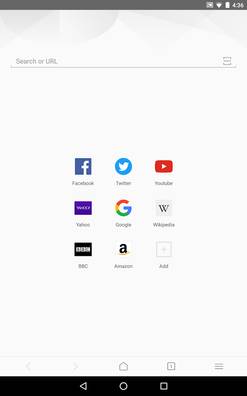by Johnson Yip
on July 26, 2016

8pecxstudios’ Cyberfox is a custom web browsor which is based on Mozilla Firefox’s source code. Cyberfox has different versions of its web browser which are optimized for Intel and AMD x86 and 64 Bit CPUs, and Windows x86 and 64 bit operating systems like 8, 8.1, and 10.
Cyberfox has most of the important features of Firefox like add-ons, themes, extensions, support for plug-ins like Adobe Flash Player and Java, bookmarks, history, Firefox sync, download manager, private incognito web browser, etc. Users of Cyberfox won’t miss out on most of the important features of Firefox, and there are some exclusive Cyberfox features like CPU optimizations, Restart browser buttons, and customization features which are only found on Cyberfox, but are not found on Firefox, and other Firefox based web browsers,
Cyberfox uses the same version of Firefox which is currently 47.0.2 as of July 26, 2016. [continue reading…]
Tagged as:
browser,
cyberfox,
firefox,
mozilla,
web,
web browser,
windows web browser
by Johnson Yip
on July 10, 2016

RAM Cleanup is a very easy to use Free App to cleanup used RAM for Google Android, so Android uses less RAM. I like to run RAM Cleanup after I am done using a lot of apps which use up a lot of RAM, or when my Android device runs slower, and feels hot because of high CPU, and RAM usage which can cause my device to generate a lot of heat which makes the touchscreen, and the back of my device very hot to hold.
Users of RAM Cleanup will have more Free RAM to run apps like games, web browsers, and social networking apps which can use a lot of RAM By using RAM Cleanup to free up RAM your Android device will be faster, and use less battery life. RAM Cleanup will close background apps to make your device use less CPU cycles, and make your device run cooler without overheating problems. RAM Cleanup is very easy to use because you just need install RAM Cleanup, and tap on its App shortcut icon on your homescreen launcher to start the RAM Cleanup process. There is a simple animation of a man sweeping the floor, and a line graph of how much RAM is being used, and how much RAM is free. [continue reading…]
Tagged as:
cleanup,
google android,
google android task killer,
ram,
ram cleanup,
system utility,
Task killer
by Johnson Yip
on June 17, 2016
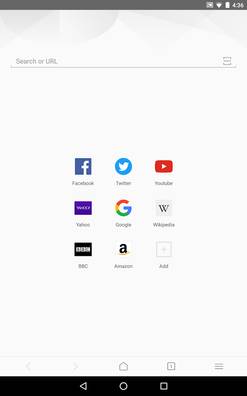
APUS Browser Turbo is a simple lightweight tabbed web browser for Google Android. APUS Browser Turbo is made by the same app developer which makes the very popular 3rd-party APUS Google Android Homescreen launcher which is fast, lightweight, and easy to use. APUS Turbo also has a lot of nice features like Turbo data savings, private incognito browsing mode, offline website reader/saving tool,speed dial homepage bookmarks, and a tablet layout. APUS runs fast, and rarely crashes in my experience when I use it on my Google Android Nvidia Shield K1 tablet and Nexus 7 2012 tablet which are connected to my home’s WiFi internet connection.
APUS Browser Turbo will run fast even on slower 2G mobile data connections, uses less storage, and RAM resources according to its description on Google Play and APUS’s website. APUS plays online video from YouTube smoothly in my experience. Scrolling up and down websites is fast and smooth on APUS Turbo. [continue reading…]
Tagged as:
android web browser,
apus browser turbo,
google android,
mobile web browser,
web browser