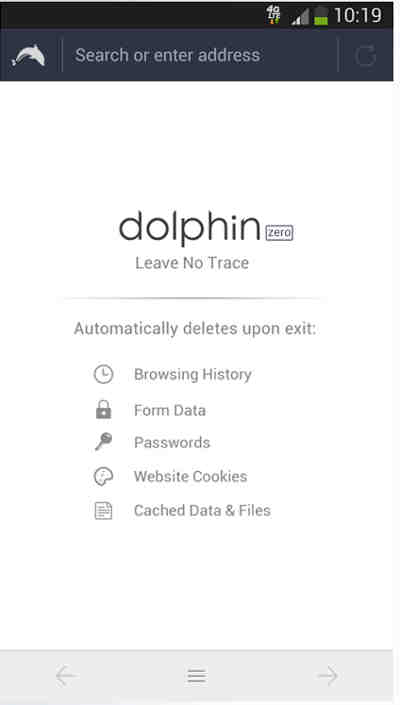
Dolphin Zero is a web browser which is made for private web browsing. It does not store any of your web browsing history, personal information, and files, or share your info with Dolphin, or other companies. The default search engine is also DuckDuckGo.com which is a private search engine which let you search the web anonymously without being tracked, or having your searches stored on their website.
When I close/Exit Dolphin Zero, it clears all my Browser History like Form Data, Input Data, Passwords, Cached Data and Files, Favicons, User Address Book, Cookies, Location Information, so no one can know what websites I visited by opening Dolphin Zero because there is no History program in Zero.
Using Dolphin Zero is safer, faster, and more private than using Apps because a lot of Apps can read your text messages, know your location, send information back to the App company, have un-fixed security problems, and know your phone number depending on the permissions the Apps have to your device after you installed it. Apps also can also use up a lot of RAM, CPU cycles, storage space, and internet bandwidth causing your smartphone or tablet to be slow, crash more, and have low battery life more often. Apps can also use up your data from your data plan from checking for notifications, and automatically uploading files and information to a website causing your internet to slow down, and making you pay expensive overage bills. Apps also take up a lot of space which can be better use to store personal files, install games, and other more useful apps like Dolphin Zero. Plus, phones and tablets also sometimes slowdown when too many apps are installed, or there is not enough free space on your devices memory card.
I have been using Dolphin Zero on my Google Android Nexus 7 tablet, and it works great as an alternative web browser to Google Chrome, Firefox, and bigger and feature rich web browser. Web pages load fast on Dolphin Zero even on my slower wireless Wi-Fi connection. The web browser also starts up in only 1-2 seconds compared to many seconds like bigger web browsers like Chrome, etc. Dolphin Zero rarely freezes, and crashes. Scrolling up and down large web pages, and big non-mobile desktop web pages like TheVerge.com is pretty smooth when I scroll down the page after it has loaded.
Dolphin Zero also supports online video, so I can use Dolphin Zero for watching YouTube videos. Watching online video on Dolphin is also fast. Videos load in a few seconds, and don’t pause or slow down much.
The low system resources and basic features of Dolphin may make your phone’s, and tablet’s battery life last longer when you use it to browse the web because Dolphin Zero does not use much CPU cycles and RAM in my experience compared to Google Chrome which uses more RAM, and CPU, and sometimes freezes my tablet.
Dolphin Zero uses about 1MB of space, and downloads and install quickly from the Google Play store because of its small file size. Dolphin Zero is great for Smartphones, and tablets which are low on space, and older devices.
The User interface for dolphin is also very minimalistic. There is a address bar, back forward, refresh button, and an exit button. The Address bar is also the search bar like other web browsers. There are no tabs, bookmarks, and other features. I like that Dolphin Zero does not use a lot of screen space, so more screen space is used to display a website instead of tabs, titlebar, and buttons like other web browser,
Dolphin Zero is a great web browser for quickly going on websites without leaving any web surfing history for someone to see.
You can download Dolphin zero from https://play.google.com/store/apps/details?id=com.dolphin.browser.zero
If you want more privacy, I recommend you use a VPN, anonymous proxy website, and Tor web connection to make your website surfing more anonymous, and secure.