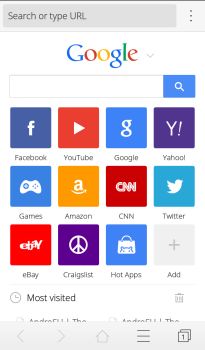
CM Browser is a nice lightweight fast web browser for Google Android smartphones and tablets. It also has a lot of useful security features which will keep you safe from viruses, and online scams with its malicious & Fraud protection, which warns you when you visit dangerous website, and its #1 antivirus engine rated by AV-TEST will scan downloaded APK files for viruses. It is secure, but you do not need to change any settings, or additional add-ons to activate the security features. You just need to install it on your device, and use it to browse the web safely on its web browser.
CM Browser is made by Clean Master which is one of the most popular disk clean up, security, and system utility apps for Android.
CM Browser is around 1MB in size, so it should run very fast even on older and slower phones. It has preloading built-into its web browser to make browsing on CM Browser very fast in my experience when I use it in Google Android. CM Browser launches in seconds, opens websites quickly, and rarely crashes or freezes when I use it. Using it to play full screen video on online video sites like YouTube seems pretty fast when I watch online video on CM Browser.
I can also switch the user agent to desktop to view desktop sites, and making a website think I am using a desktop web browser.
CM Browser has a lot of features for a small file sized web browser. It has tabs, bookmarks, speed dial bookmarks, Do not Track settings, private/incognito web browsing mode tabs, pop-up ad blocker, privacy data clear, website translator, website text search, search engine form built-into the address bar, and homepage, font size adjustment, gesture controls for video playback, Card tabs for multi-tab control, and News Headlines on the homepage.
I like the simple, and clean white user interface with the address bar on top which contains a green security shield telling the website is safe, refresh/stop button, and navigational, tabs, menu, and home button toolbar at the bottom. The two toolbars also minimizes as you scroll down the page, and they reappear when you scroll up, so you get a full screen website viewing experience when you scroll down the page. The Tabs manager with the cards view looks very nice as well. The add-ons bar appears when I click the three dots on the top right or slide my finger from the right edge of the screen to the left of the screen. The add-ons shortcut sidebar let me access the night mode add-on which lowers the brightness and change the background of websites to black, and text to white to make the page easier to read at night, website text language translators, full screen mode which hides the two toolbars in CM browser, bookmark page, add webpage shortcut to Google Android homescreen launcher, text search engine, share to social network like Facebook, Twitter, Google Plus, incognito private browsing mode, and a link to CM Browser Facebook page.
CM Launcher is a lightweight, fast, stable, and feature rich web browser which also protects its users from downloading harmful virus apk files, and visiting dangerous websites which contains scams/fraud, and viruses which can harm the users, and their Google Android smartphone or tablet.
Download CM Browser at https://play.google.com/store/apps/details?id=com.ksmobile.cb