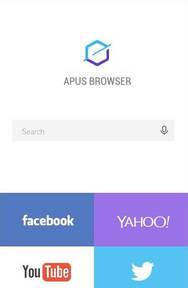
APUS Browser is a new tab mobile web browser made by APUS which makes the popular lightweight APUS Launcher. APUS Browser is a fast, simple, and lightweight web browser for Google Android.
When I use APUS on my Google Android tablet, it runs pretty fast. It takes about a second to launch. I like the design of the homepage which makes it easy for me to visit bookmarks on my homepage, or visit a webpage, or search the web from the address bar in the center of homepage. The homepage also supports Google Voice, so I can use Voice search if I want to.
Websites load pretty quickly on APUS Web browser on my tablet which is connected to my home’s Wifi. APUS Browser also runs quickly on 2G cellular internet connection from a data plan on a smartphone. There is even a NO-Image mode in APUS which turns off images, and videos on websites to save bandwidth/data which could save you money if you are on a limited data plan. Using less bandwidth can save battery life since you are using less power when you are downloading less data.
APUS also does not use a lot of RAM, and CPU resources, so it does not slow down my device when I use APUS to browse the web. APUS runs fast even when many website tabs are open in APUS. Using APUS to browse sites like YouTube, Facebook, and Twitter load and run fast. Most websites only take a few seconds to load. Scrolling up and down websites is very smooth. Changing tabs in APUS is fast. APUS can even smoothly play HTML5 mobile web browser games with good graphics. I found the mobile browser games by browsing APUS homepage for the browser.
APUS Browser is also a very stable web browser. It has not crashed or froze on my Asus Nexus 7 2012 Google Android 5.1.1 Lollipop tablet with a 1.3 GHz Nvidia Tegra 3 CPU, 1GB of RAM, and 16 GB of storage.
APUS Browser works for Google Android 4.03 and up.
The size of the APUS Browser App is only 0.6MB, so it won’t take up much space on your storage drive, and use very little bandwidth to download. Downloading and Installing APUS Browser from Google Play only takes a few seconds on my device.
Using APUS Browser is pretty simple. It is easy to add bookmarks to its homepage, and bookmarks section by clicking the Add button on the homepage, and the star button on the address bar. I like that when I click the Address bar, I can easily access my bookmarks, website browsing history, and most visited pages. It is also easy to browse my history by tapping on the History shortcut on the menu section or address bar. APUS also has search suggestions to suggest searches for you to search. It is easy to change the website search engine in the address bar to Google, Yahoo, Bing, Yandex, DuckDuckGo, AOL, and Ask.com in the Search settings.
The Address bar has a Google Voice button for performing voice searches. The bottom navigation bar is simple to use it has a back, forward, menu, tabs, and homepage button. Changing Tabs and making new tabs is very easy to do. I just need to tap on the tabs button on APUS Browser’s navigational bar, and tap on the tab I want to visit, or tap the + symbol to make a new tab page to visit a website with. Opening the tabs section in APUS, and switching tabs is very fast.
In the Menu section at the bottom of APUS Browser, I can view my bookmarks, history, share a website to another App like Google Plus, Facebook, and Twitter, Open APUS Downloads manager to view my downloads, Turn on No Image mode to turn off images, and videos on websites, so websites load faster, use less bandwidth, and run faster, turn on fullscreen mode to view a website in Full screen where it hides the Google Android Notifications bar at the top of the screen, change the settings for APUS Browser, and Exit APUS browser.
In the settings for APUS Browser, I can change the default search engine, turn on and off search suggestions, delete my browsing history, check to see if I have the latest version, and change other settings.
APUS is a very fast, stable, lightweight, and nice web browser with only the needed features, and no un-needed features which slow down web browser. It is also well designed with its white and flat user interface, and good button placement making the web browser easy, and fast to use with one hand. It also loads websites, online video, and mobile web games fast.
You can download APUS Browser for free at https://play.google.com/store/apps/details?id=com.apusapps.browser