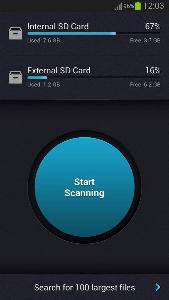
SD Card Cleaner is a simple free disk cleanup scanner App which scans your internal and external MicroSD card for big files, so you can open them, and choose if you want to delete them or not. SD Card Cleaner can be used as a SD card cleaner, file launcher, and big files finder app, so you don’t need to install as many third-party apps on your device.
SD Card Cleaner is a better way to delete big files because it does not delete all files at once, so there is less of a chance you would delete an important file like a game save file, or your photos. You need to manually approve of each file delete, and you can open the file to view it with an app.
It is also a very small App to download, and only needs 720k of space to download from the Google Play App store. SD Card Cleaner works with Google Android 2.3 Gingerbread and up.
SD Card Cleaner is very easy to use, and read on low light conditions because of the dark user interface with white, and gray text. I just need to tap on the big blue Start Scan button to start the SD Card big file scan to find the 100 biggest files on my SD Card.
I like that SD Card Cleaner has a blue line graph which shows the percentage of space used on my storage drive, and how many GBs space is left and used on my internal and external storage is on my device. The Blue “Start Scanning button” is also very big, and easy to tap on to start the scan.
I can easily change the number of files which SD Card Cleaners list before the scan by flicking your finger upwards or downwards on the 100 files counter at the bottom of SD Card Cleaner.
Scans take a few seconds to finish finding 100 of the biggest files on my internal SD Card on my Asus Nexus 7 2012 16GB tablet running Google Android 5.1. You can use other apps like web browsers while SD Card Cleaner scans your storage drives for big files. There is a progress bar in your notifications which tells you how much of the scan is finished.
SD Card Cleaner is very stable, and never crash or freeze when I use it on my Google Android tablet.
After the SD Big File Scan is completed, SD Card Cleaner will show the results as a list of files with file names, path, file size which are biggest to smallest, and file type on each line. Each line is separated with a thin line at the bottom to make reading the list easier. It also shows the file category which is color coded like purple labels are video files, and green labels are picture files. The biggest files appear at the top of the list, and the smaller files appear at the bottom of the list.
When I click on a file listed on the list of results, a pop-up window will appear showing me the name of the file, path, file type, size, open, and delete file buttons. You can open the file by pressing the open button, and using an app like a media player, web browser, text editor, etc to open it depending on the file type. If you know you won’t need the file anymore like the file is an old MP3 or video file which you don’t want anymore, you tap on the Delete File Button , and agree to delete the file in the warning message pop-up to permanently delete it from your SD Card storage drive on your device.
Delete files at your own risk. You should backup all your files before deleting files by connecting your device to your desktop computer, and using a program like Windows Explorer in Windows to backup all your files on your device’s SD card, and MicroSD card.
In my experience, it is safe to delete files which I downloaded from the internet which I no longer want, or files which I copied from my desktop computer. I also delete log, thumbnail, cache, and text files from uninstalled Apps which are no longer on my device.
Be careful when deleting files which are in custom folders which apps, and games created to store game files, pictures, audio files, etc which are needed for the games, and app to work.
Advertisement pictures, and video, cache, log, debug, nomedia files and thumbnail images are sometimes safe to delete, and won’t affect your App, or games stability.
After finding, and deleting unwanted files on my SD Card with SD Card Cleaner, I got back a few hundred MB of free space by deleting old HD video files, and other downloaded files which I downloaded, but no longer need.
SD Card Cleaner for Google Android is a small, fast, and great SD Junk File Cleaner App to use to delete unwanted files to free up space on your SD Card on your device, and your MicroSD Card which you inserted into your MicroSD slot on your device.
Download SD Card Cleaner at
https://play.google.com/store/apps/details?id=com.tatkovlab.sdcardcleaner