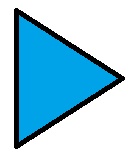
Google Android has a lot of video player apps for playing video in Google Android smartphones, tablets, PCs, settop boxes, and game consoles like the MadCatz Mojo, Android on a Stick Mini PC, or Android TV.
Using a third-party video player can improve your video watching experience because some video players have hardware acceleration for playing back video.
Hardware Acceleration is faster than software acceleration which is usually more CPU and video intensive. The user interfaces on third party video players are sometimes easier to use because the buttons, seek bar, and features are easier to press and find on the screen, or menus. The full screen user interface for some video players also are easier to use, and also hides the status bar, and navigational taskbar in Android, so it makes videos bigger on your screen because the status bar, and navigational bar are not being shown when a full screen video is being played. There are also video players which let you zoom in, and out of a video, change the aspect ratio, and view the video at its original size which is useful when viewing low quality video files which look blurry when being viewed in Full Screen mode. Some of third-party Google Android video players also use the same or similar user interfaces as their iOS, Linux, and Windows 8 Video Player App, so there is no need to learn how to use them because you already know how to use the video player from using them in iOS, Windows 8, and Linux.
There are also file search, and file manager features built-into video players to make finding your videos on your device faster by searching for them, or browsing your device’s storage drives with the file manager.
One of the main advantages of using a third-party video player is that many third party video players can open almost any video file format like MP4, MKV, MOV, MPEG, etc without the need to download a codec file, or change any settings. Video player apps which can play almost all file types mean I don’t need to convert video files to a different video file format to be able to play it on Google Android if I already use a video player app which can already play many video file formats.
Some video player’s also use less than 10 MB of space, and work well on older versions of Google Android like 2.1 and up. Using alternative Google Android video players can make your older Google Android device better for playing videos without slow down problems, and save space which you can use to store more video files.
There are some video players which can also play music files, view pictures, and open video and audio streams from your home network, or a website, so you do not need to download the entire video before you can view it, or you can view a video file online with a video player to save space by not needing to save the video to your storage drive to view it. Being able to Stream video files from a server on your home network, or a website means you can use cheaper low-free space smartphones, and tablets to view large file sized HD video files from the internet, or home server.
Best Video Player Apps for Google Android
I use all of these video player apps on Google Android 5.1 and below on my Asus Nexus 7 2012 16GB Wi-Fi tablet with a Nvidia Tegra III 1.3GHz CPU, and 1GB of RAM. I also reviewed a few of these video player apps for Google Android on this Blog.
MX Player is a video player for Google Android which can play many file types. It also can display subtitle files for videos. I can also pinch to zoom in and out of video files. Video files are also played with hardware acceleration which makes video runs more smoothly. MX Player also supports multi-core decoding which improve video performance on devices with 2 or more CPU cores on the CPU. MX Player is easy to use on Google Android touchscreen tablets, and smartphones in my experience. There is a file manager program which displays all the video files it can play.
https://play.google.com/store/apps/details?id=com.mxtech.videoplayer.ad
VLC Player and VLC Player Beta for Google Android
VLC Player and VLC Beta player are video and music players which can play most types of media files in VLC like VLC for desktop computers which can play almost all media file formats on its player without the need to install seperate apps and codec files. It can also play music files, and Network/Internet media streams. It also supports multi-track Audio and subtitles for movies. VLC for Android has a media library for browsing audio and video files with folders directly. VLC has hardware and multi-core acceleration for smoother video playback on multi-cpu core devices. It also has no advertisements. There are touch gestures for controling a videos’ brightness, volume, and seeking.
VLC works on Google Android 2.1 and up.
https://play.google.com/store/apps/details?id=org.videolan.vlc
Mobo Video Player is a video player with a useful floating video player feature which lets me watch a video in a small resizeable floating video window while I do something else like browse the web on a fullscreen Window. It can play videos with subtitles, multi-track audio in video files, video streams from the internet, and your home network. It also has playlists, and continous play for some types of files. There is also a file manager built-into Mobo Player to make playing and finding video files simpler by looking at automatically generated thumbnails of the video files on the file manager.
Mobo Video Player is 7.2MB in size, and works with Google Android 2.3 and up.
https://play.google.com/store/apps/details?id=com.clov4r.android.nil.noplug
Kodi is a media center software which can play videos, and music files on your device’s storage drive, and on the internet, or home network. It can also view picture files. Kodi is mainly used for Settop boxes, and computers, but Kodi does have some custom themes to make it easier to use on touchscreen devices. In my experience, Kodi can play all my video, and music files. Kodi also has support for add-ons to let you view online content from YouTube, Dailymotion, and other sites. There are also add-ons for doing different offline and online media tasks. Kodi can also be used to stream media files. Kodi can also use remote controls to make playing back videos and music easier with a remote. It is also has no ads on it.
QuickPic is a lightweight photo viewer app for Google Android. It can play MP4 and other types of video files as well with its very simple and lightweight video player. If you have other video players installed in Google Android, QuickPic will ask you if you want to use another video player, or stick with QuickPic. You may sometimes need to use alternative video players to open video in QuickPic. QuickPic video player is basic and is missing features like the ability to open almost all video files, and subtitles which are found on more popular feature rich video players. There is a seek time bar, and volume touch control gestures in QuickPic. QuickPic launches pretty fast, and only has basic video playback features like play, pause, seek, and volume. There is also a file manager built-into QuickPic for finding pictures and video by folder name, and thumbnail images for picture and video files it can open.
QuickPic App is 1MB in size, and works with Google Android 2.0 and up.
https://play.google.com/store/apps/details?id=com.alensw.PicFolder
Archos Video Player
Archos Video Player is made by Archos which is a company which makes media players, tablets, and smartphones. Archos Video Player can play both online, bittorennt streaming, and offline videos. It also display movie artwork for movies and TV shows which you view on Archos Media files. It supports hardware acceleration for video playback. It has a subtitles downloader. It has an easy to use video file explorer programs for finding TV shows, movies, and video which is on your device. Archos Video Player is like a media center software which would make it a good video player for Android TV and Android game console devices.
Archos Video Player is 16MB in size, and works with Google Android 4.03 and up.
https://play.google.com/store/apps/details?id=com.archos.mediacenter.video
BS Player Free
BS Player Free is a media player for Google Android which is hardware accelerated video player with multi-core video decoding, and can play most video and audio file types. It can also stream online content from the internet, and your home network. It supports videos with multiple audio streams, and subtitles. It can find subtitles automatically for movie files by using the internet. BS Players has playlists, and different playback modes. The user interface for BS Player is simple to use for playing back video, and changing brightness, and volume settings.
https://play.google.com/store/apps/details?id=com.bsplayer.bspandroid.free
KM Player
KM Player is a video player for Google Android which has a useful floating video player feature which makes it easier for you to multitask on Android by using full screen apps while you watch video on a smaller floating KM video player. It can play HD videos on its player. KM Player supports subtitles for videos. I can also slow down, or speed up the video playback speed in KM Player. I can also Organize all my favorite videos in my Favorite folder. There is one touch controls for Playback, Start/Stop, Skip, Volume, and Brightness. KM Player also supports Google Drive for playing videos on KM Player from Google Drive. There is a media explorer built-into KM Player to make finding media files in KM Player easier.
KM Player is 15MB in size, and works with Google Android 2.3.3 and up.
https://play.google.com/store/apps/details?id=com.kmplayer
There are a lot of video player Apps for Google Android. Some Apps has nice features like Floating video player, subtitles, multi-track audio, and easy to use touch friendly user interfaces. While other Video player apps are more simple, and made to run faster, and use less space on older smartphones and tablets.
What is your favorite video media player App for Google Android?
My favorite video player app for Google Android is MX Player because it is easy to use, works very fast, and can open many types of video files which I downloaded from the web. It can also zoom in and out of videos which is useful when viewing smaller video files where they look less clear in fullscreen mode on high resolution screens with a lot of pixels, so I usually use MX Player to zoom out/make a video’s size smaller, so the video is more clear.