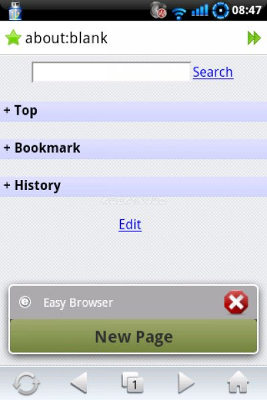
Easy Browser is one of the fastest, cleanest and easiest to use mobile web browsers for Google Android phones and tablets. The simple design, and settings user interface in Easy Browser is great because there is no learning curve for me because its design is easy to learn how to use, and the settings are all on one page instead of multiple pages like other web browsers. I like that Easy Browser starts up in about 1 second after I tap on the Easy Browser shortcut on my 2012 Google Nexus 7 tablet. Easy Browser also rarely crashes, or freezes in my experience of using for many hours at a time. Easy Browser is a great web browser for older smartphones, and tablets because it does not use a lot of space on Android’s storage drive because it is only 213KB to download from Google Play. Easy Browser is also faster, and have better features than the default web browsers which come with Google Android 2.3 phones, and it runs faster than other more popular mainstream web browsers like Firefox, Chrome, Dolphin, Opera Mobile, etc which use up more space, and sometimes freezes and crashes more on older phones and tablets running Google Android 2.3-4.3.
I think Easy Browser is one of the best web browsers for Google Android smartphones, and tablets because of its small size, simple design, and there are no un-needed/un-wanted features like voice to text, voice search, finger gestures, tab sync, and big designs and features which make other browsers slow, and use up more storage space which can be better used to store personal files, install games, and record video or take pictures with the smartphone or tablet camera. Plus, some of the features on more popular browsers like voice search and sync could end up using expensive data, and shortening your battery life. But, in my experience, when using Easy Browser with its simple features, my battery life is still pretty good, and I don’t have to worry that features like tab sync, bookmark sync, voice search, and other un-needed features use up data.
Websites also load very fast in Easy Browser, and online video on YouTube open quickly as well even when I am on a slower wireless connection.
Both mobile, and desktop websites look good and load fast when I use Easy Browser to browse them. I notice the comments from Disqus, LiveFyre, Facebook, etc which are embedded on blogs and websites also load faster in Easy Browser compared to other mobile browsers where comments take a long time to load, or need to be re-loaded by clicking a link in the comment section.
Easy Browser has most of the features that other web browsers have like navigational buttons like back, forward, stop, refresh, bookmarks, address bar, history, and user agent switcher to iPhone, Phone, Desktop, etc. The navigation bar on the bottom makes it fast for going back, forward, to the homepage, refreshing the website, and switching tabs. I can also go back a page by clicking the back button on my tablets toolbar at the bottom of Android. Easy Web browser also supports JavaScript, and HTML5 animation and video on popular sites like YouTube, Vimeo, and blogs. It also has useful tools like view website source code, find text, support for Proxy and Tor and private browsing mode. It is also great that Easy Browser supports DuckDuckGo as a default search engine option because DuckDuckGo is a private search engine which does not store user data, or track users which means DuckDuckGo is a great search engine for the privacy-minded search engine user. It is also pretty easy to clear my web browsing history, cache files, cookies, and other personal data related to web surfing history in the settings of Easy Browsers. It also clear cache automatically when closed to free up free storage space.
It can also be used as a music player because it can play music/video even after turn off screen.
I like that the browsing tabs are minimize in the tabs icon on the navigational bar, so there is more screen space for displaying a website instead of having the top or bottom row full of tabs which can be kind of annoying on a smaller phone and tablet. Closing, and opening new tabs is easy in Easy Browser, too.
I can also set Easy Browser to not display my status bar, and other bars in its settings, so I have almost the whole screen for browsing a website. There is also a Full screen mode to make reading a website in full screen without any distracting toolbars, and buttons.
The Exit Button in Easy Browser is a good feature because it makes exiting the browser simple from the menu instead of clicking the Recent Apps shortcut, and quitting an App, or clicking the Home button.
You can download Easy Browser from Google Play at https://play.google.com/store/apps/details?id=easy.browser.classic