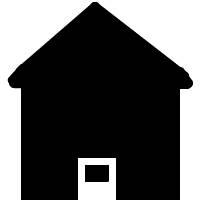
Changing your homescreen launcher to a lightweight launcher which uses less RAM, and CPU resources on your Google Android smartphone, tablet, or PC will make your device a lot faster, and more responsive when you use the homescreen, and other apps. After changing to a lightweight homescreen launcher, You would have more free RAM, and CPU resources for running intensive apps like web browsers, games, and office suites at a faster speed in Google Android.
The Homescreen Launcher is like a custom desktop for your Google Android device. There are text-based launchers, launchers which don’t support widgets, and visual-base launchers which support widgets for Google Android which use less RAM, and CPU cycles than the launcher which came with your device.
Changing your homescreen launcher is very easy to do. After you installed a homescreen launcher from Google Play or another App store, Google Android will ask you if you want to use the new launcher as your default launcher. You just need to select the launcher like FTL Launcher Lite you want to use, and tap always from the pop-up message window. You do not need to root or modify Google Android to use a custom launcher in Google Android.
Your App shortcut icons, and homescreen widgets may also show up faster after you turned on your device because lightweight launchers will show icons, and widgets faster.
Lightweight launchers also use less battery life because of the lower RAM and CPU usage, so you won’t need to charge your battery as often, or use as much electricity to power your device.
Best Lightweight Google Android Homescreen Launchers
Mini Desktop Launcher is a very basic homescreen launcher which only display your app shortcuts on the homescreen. It lets you add an unlimited amount of app shortcuts to the homescreen. The homescreen is setup as a vertical scrolling homescreen. It also can hide and uninstall unwanted apps. It has a dock, app sorting feature which let you sort apps by default, name, frequency, and last used, and app shortcut search engine. It does not support widgets on the homescreen, but it is only 170KB in size. Mini Desktop works with Google Android 2.3 Gingerbread and up. In my experience, it uses very little RAM, CPU resources, storage space, and runs very quickly.
https://play.google.com/store/apps/details?id=com.atomicadd.tinylauncher
FTL Launcher Lite is a very lightweight homescreen launcher which is designed to run very fast, and smooth. It also supports homescreen widgets, themes, and custom icons which you downloaded from the Google Android Play Store. FTL Lite also has transition scrolling visual effects. I use FTL Launcher Lite on my older Kobo Vox 2011 tablet with a 800 MHz single Core CPU, 512MB RAM, and 8 GB of storage. FTL Launcher Lite uses very little storage space, and runs faster than the default Google Android 2.3 Gingerbread homescreen launcher on my Kobo Vox. FTL is also similar to the regular launcher in Google Android, so I can start using it once I installed it from Google Play.
FTL Lite’s app size is 603.31 KB, and it works with Google Android 2.2 and up.
https://play.google.com/store/apps/details?id=com.lowveld.ftllauncherlite
ADW.Launcher is a homescreen launcher which looks a lot like the default launcher for Google Android. But, ADW has a lot of nice transitions animations, and special effects. The user interface is also very customization when you install icon packs from Google Play. You can customize almost all visual features on your homescreen like show/hide status bar, icon folders, shortcut icon’s rows and column, and the dock. It also has touch gestures, actionbar behavior, homescreen widget support, animations for the homescreen, and app drawer. There is also a homescreen editor for adding and removing homescreen. You can also make categories in the All Apps section to better organize your apps by category. I use ADW.Launcher as my default launcher on my Google Android 5.1 Lollipop Asus Nexus 7 tablet with a 1.3 GHz CPU, 1GB of RAM, and 16GB of storage. I like that ADW.Launcher is fast, very stable, and customizable. It also runs very quickly in my experience. Being able to make categories for my Apps in my All Apps Drawer is also very useful since it allows me to find apps easier by categorizing them in All Apps. It is nice that I can remove empty homescreen pages which I don’t use.
ADW.Launcher is 2.5 MB, and works with Google Android 1.6 and up!
https://play.google.com/store/apps/details?id=org.adw.launcher
Mi (MIUI) Launcher is a fast, customizable, and good looking launcher for Google Android. You can change the appearance of the icons size and theme, dock, wallpaper, animations, scroll effects, app drawer, and many other visual features of the launcher. Mi Launcher is lightweight, and fast as well, and does not use a lot of RAM, and CPU resources in Android, so it should not slow down Google Android, or drains your devices battery because of the low system resources Mi Launcher uses to run its launcher. It also is very stable, and rarely crashes or freezes when I use it. It’s user interface is similar to the regular Google Android and MIUI homescreen launcher, so learning to use it should be simple to learn. The settings page of Mi Launcher is well organize, and there is a help section in the settings menu for learning how to do basic to more advance things like adding and removing homescreen pages in Mi Launcher. It has no advertisements, and does not come with non-launcher features, or try to recommend you apps. But, to unlock all the features of Mi Launcher, you would need to upgrade to the paid prime version.
What I like most about Mi Launcher is that I can turn off the animations, page indicator, and other features which I don’t use, or want, so my tablet runs faster, and is easier to use.
It’s app size is a small 1.8 MB, and work with Google Android 4.03 and above.
https://play.google.com/store/apps/details?id=com.epic.launcher.mi
Doorways Launcher is a text list based launcher which displays your app shortcuts as a text list instead of a grid style shortcut launcher like the regular launcher for Google Android. You can turn on and off the shortcut icons for Apps in the settings of Doorways Launcher. It is also possible to add app shortcuts to the dock at the bottom of Doorways launcher, so you can launch apps by clicking on app shortcuts which you added to the dock. There is an App Filter/search bar on the top of Doorways Launcher which let you Search/Filter Apps by keywords which you search. You can hide apps, and show them again in the settings of Doorways. Doorways launcher lets you change the wallpaper background to a wallpaper file on your device’s storage drive.
Doorways Launcher App is 288K in size, and it works with Google Android 2.0 and up.
https://play.google.com/store/apps/details?id=com.ape.apps.doorways
Keyword Launcher is a very fast, and lightweight text and app shortcut list based homescreen launcher for Google Android. You use keywords to search for apps to launch, or click on Text labels of Apps to launch them. You can list Apps by recently use. It has Useful fast shortcut(Google, dial phone).
Keyword Launcher App size is very small at only 94K, and it works with Google Android 2.2 and up.
https://play.google.com/store/apps/details?id=com.simlauncher
Smart Launcher is a launcher which displays your most used apps like the dialer, web browser, and e-mail on an App shortcut flower, so you can easily tap on the app shortcut. Its double tap option lets you to launch a second app from the same icon. It automatically organize your apps into separate categories like games, so they are easier to find in your App drawer section of Smart Launcher. Smart Launcher is also very lightweight, and fast when I used it on my older tablets like the Kobo Vox. It is also very customizable with custom themes, icon packs, wallpapers, plug-ins and lockscreens from the Google Play App store. It also supports Touch gestures to launch apps, and notifications to get notifications from its homescreen. You can also hide apps in the App Drawer of Smart Launcher 2. It also has app search, and homescreen widget support.
Smart Launcher 2 App size is 2.2 MB, and it works with Google Android 2.1 and up.
https://play.google.com/store/apps/details?id=ginlemon.flowerfree
Nova Launcher is one of the most popular third-party Google Android homescreen launchers in the Google Play Store. In my experience, Nova works pretty fast on my Asus Nexus 7 2012 tablet. Nova Launchers’ appearance is similar to the regular launcher in Google Android. But, Nova is highly customizable with support for custom themes, and App icon packs. It also supports “OK Google” voice recognition app. You can change the color of app labels, folders, unread count badges, drawer tabs and background. Nova Launcher lets you snap app icons or widgets half way through the desktop grid cells. The All Apps Drawer is customizable with custom tabs, vertical or horizontal scrolling, and custom visual effects. Nova Launcher has infinite scroll to never stop scrolling when you reach the end of your homescreen pages. There is backup and restore settings in Nova, so you don’t lose your App settings even when you re-install Nova Launcher. It is possible to place widgets in your dock like a 1×1 or 3×1 size widget like a music player remote widget. Nova Launcher can also import layouts from most popular launchers, and default launchers which came with your device.
Nova Launcher App size is 4.5 M in size, and it works with Google Android 4.0 and up.
https://play.google.com/store/apps/details?id=com.teslacoilsw.launcher
Zeam Launcher
Zeam Launcher is a lightweight minimalistic launcher for Google Android. It displays app shortcuts in a grid pattern. It also supports homescreen widgets. Zeam has a shortcut dock at the bottom of the launcher for you to launch apps from the dock.
Zeam Launcher’s App is 388K in size, and works with Google Android 2.2 and up.
https://play.google.com/store/apps/details?id=org.zeam
Super Fast Launcher is a homescreen launcher which is designed to be a super fast launcher which is also lightweight, and simple to use. Slide your finger from the left of the launcher to access your apps in alphabetical order, or right of the launcher to access apps which you Favorited. You can also add app shortcuts to Super Fast Launchers dock at the bottom of the launcher. Super Fast Launcher also supports homescreen widgets.
Super Fast Launcher’s App is 215K in size, and it works with Google Android 4.03 and up.
https://play.google.com/store/apps/details?id=com.wsmlby.cloudlauncher
Zero Launcher is a very customizable Google Android homescreen launcher. It has a lot of free HD themes, HD icon packs, and wall paper to decorate it. It also has cool homescreen animations, small 3D engine which is very smooth, app and internet search, homescreen widget support, easy app folder categorization. It also comes with a RAM Booster feature to free up RAM on your device to make it run faster by using less RAM.
Zero Launcher’s App size is 2.8M, and it works with Google Android 4.0 and up.
https://play.google.com/store/apps/details?id=com.zeroteam.zerolauncher
APUS Launcher is a homescreen launcher which automatically organize App shortcuts into different smart folders with categories like Communications, and Media, or by usage, so Apps are easier to find on your homescreen. APUS also comes with web search, and app search engine which you can use to search for apps, or the web. APUS Notifications add Badges to Gmail, WhatsApp and other apps, so you won’t miss a notification as easily. There is a RAM Booster App called APU Boost which boost your RAM, so you have more free RAM for faster performance. APUS Radar lets you find trending nearby apps online in realtime. Apus has support for many wallpapers, and themes to customize its look. It also has homescreen transition effects. There is also APUS Power+ which help you save battery power on your device. Read news or search web with a swipe right on the home screen. APUS Market let you browse apps to install on its Market.
APUS Launcher is 3.0M in size, and it works with Google Android 4.03 and up.
https://play.google.com/store/apps/details?id=com.apusapps.launcher
CM Launcher is made by Clean Master which is the most popular system utility app for removing junk files from Google Android. CM Launcher is the safest launcher in the world, and it is fast as well. It includes the #1 antivirus engine in the world to protect your device and its data from malware, virus, and spyware. CM Launcher is smart where it automatically organize your apps into folders with different categories, and habits. It also recommends you new apps which are popular with people in your neighborhood. It supports homescreen widgets, custom wallpaper, and it also displays the time and weather on its homescreen.
CM Launcher is 1 MB in size, and works with Google Android 4.0 and up.
https://play.google.com/store/apps/details?id=com.ksmobile.launcher
LightLaunch Light 3D Launcher
LightLaunch is a customizable homescreen launcher with smooth 3D effects. It displays all your shortcut icons in one vertical scrolling homescreen. You can hide unwanted shortcut apps, re-size shortcut apps in the portrait and landscape position. It is also possible to change the icon pack, and change individual icon pictures for shortcuts. You can also change the tilt, speed, and zoom of the 3D effects. The 3D effects does not use OpenGL, so it runs faster. It has Unlimited Pages . You need to drag and drop icons to make unlimited pages.
LightLaunch App size is a very small 72K in size, and it works with Google Android 2.2 and up.
https://play.google.com/store/apps/details?id=com.suphi.lightlaunch
Terminal Launcher is a text based launcher where you launch Apps by typing simple command lines similar to how you launch programs in MS-DOS, and Linux/UNIX Terminal by typing a command line. Terminal launcher is very basic with just a black background, and green text. It saves on battery life and memory usage because it does not require a lot of system resources to run.
The commands are simple to learn, and fast to type.
Launch apps – .name-of-app (all lower case)
List all apps – list
Rescan installed apps – refresh
Clear screen – clear
Change text size – textsize number (textsize 14)
Show on screen help – help
Terminal Launcher is a good launcher if you use a Bluetooth keyboard for navigating Google Android on a settop box without a remote, touchpad, or motion control. You can type a command like .settings to launch the Google Android Settings App. Terminal Launcher could also be a good launcher for Google Android Smartphones, tablets, and laptops which has a keyboard since sometimes typing in a command to launch an app is faster than looking for the App shortcut icon to tap on a visual base launcher like the default Google Android launcher espiecally if you have hundreds of Apps, Games, and Widgets installed on your device with 64GB or more internal storage which can hold thousands of smaller to medium size apps, and games.
Terminal Launcher is 277k in size, and works with Google Android 2.2 and up
https://play.google.com/store/apps/details?id=com.jaggybuu.terminallauncherfree
Null Launcher is a launcher which does nothing, and it just displays your wallpaper. It is useful when you want to save battery life, or need more free RAM to use an App in your recent apps section on Android. If you use Slide Launcher which shows you App shortcuts when you slide up from the homescreen, Null Launcher would be a good homescreen launcher for you since you already use Slide Launcher to launch apps, so you don’t need another app launcher on the home screen to launch apps. Null Launcher could also be a good launcher if you use a third-party app to launch apps from your Google Android’s Notification bar on the Status bar.
I use Null Launcher when I am charging my tablet because Null Launcher uses very little system resources, so my device will use less power to charge faster from the battery charger. Null Launcher could be a good launcher for devices where you just display a slideshow, play music, or picture where you don’t need to launch apps on a regular basis.
Null Launcher’s App size is a very small 12K, and it works with Google Android 2.2 and up.
https://play.google.com/store/apps/details?id=com.notriddle.null_launcer
Switching to a lightweight Google Android homescreen launcher could make your smartphone, tablet, settop box, or device run a lot faster because lightweight launchers use less RAM, and CPU system resources. When your device has more free RAM, and CPU resources, apps like web browsers, games, office suites, and music players would run faster. Many Lightweight launchers are very customizable where you can change the theme, wallpaper, icon size, icon pack, animations and colors of the launcher.
I use ADW.Launcher on my Asus Nexus 7 2012 tablet because it is customizable, but still is fast, and lightweight on my device. I like that it does not come with any features and Apps which I don’t need.
On my older Kobo Vox 2011 tablet, I use FTL Launcher Lite because of its small file size, and responsiveness. Plus, it uses very little RAM, storage space and CPU resources, so it does not slow down my tablet with a 800MHz CPU, 512MB of RAM, and 8 GB of storage.
I also sometimes use Null Launcher when I need as much free RAM, and CPU resources as possible, or want to extend my battery life, or make my battery charge a little faster because Null Launcher uses the least amount of system resources since Null Launcher does nothing.
What is your favorite homescreen Launcher for Google Android devices?
I’m glad you mentioned Zeam, that’s the first third-party launcher I fell in love with over 5 years ago when I bought my first android (virgin mobile Samsung Galaxy intercept with froyo) at the time it made a world of difference. It’s sad to see it was abandoned. I tried it a few times since for nostalgic reasons and it seemed to crash a little more often than I remember. Someone out there made a mod of zeam adding something to do with ice cream sandwich (I don’t recall off the top of my head what exactly was different)
I’ll have to check out doorways… looks very cool. For a little bit, a few years ago, I was customizing ss launcher to have all text on the front end. Had it kinda looking like a magazine cover of sorts. It was fun to tinker with that way.