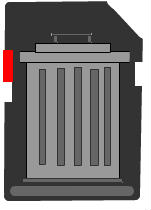
A disk cleanup app will help you free up space in Google Android, so you have more free space for your files, and installing more apps, and games. Disk Cleanup apps delete temporary files, and cache files which Android does not need to free up space on your Android device. Having more free space after a disk cleanup can also make your device more stable, and run faster because it has more space to write files to. Deleting junk files like your internet history, cookies, logs, cache files, and other junk files helps protect your privacy from people trying to look at your history, and cache files to find out what websites, and apps you used in Google Android.
Deleting junk files can also help you save money by not having to buy a new larger size MicroSD Card, or new device like a smartphone with more storage space to store more files because now you have more free space to store files, apps, and games after you performed a disk cleanup which can free up many hundreds of MBs to GBs of free space. Free disk cleanup apps are also free, so you don’t have to pay any money to use them.
The advantages of using more than one disk cleanup app are sometimes one disk cleanup apps find junk files which another disk cleanup program can not find, you always have another app to use to clean your disk of junk files if one app no longer works, and sometimes you may just need to quickly delete your Apps cache files to quickly free up some space, so using a faster disk cleanup apps which are less advance, and run faster is a good idea. A lot of free disk clean up apps also come bundled with free features like file manager, apps2SD, task killer, app hibernation, antivirus, app uninstaller, system info checker, and more, so having a few apps installed is like having a lot of apps installed, but without the extra icons on your homescreen launcher all app section, and extra storage usage from having many apps installed on your device.
Best Disk Cleanup Apps for Google Android.
Clean Master is one of the most popular disk cleanup and system utility apps in Google Play. It cleans cache files, junk/un-needed files created by apps, advertisement folders which contain ads, and old folders, and files from apps which you uninstalled, or files which apps do not need to use to run. It also has an advance cleaner which delete files like installer files, media files, and big files, so you can free up more space. Clean Master also has a bunch of other tools for maintaining your device like a task killer, app uninstaller, pre-loaded apps disabler, antivirus, app locker, etc.
Download Clean Master at https://play.google.com/store/apps/details?id=com.cleanmaster.mguard
All-In-One Toolbox is a junk cleaner app which delete junk files like cache files, thumbnail images, empty folders, and other junk files which you no longer need. It also comes with almost all the features you need to maintain your device. It has a task killer, file manager, app uninstaller, startup manager, system info checker. All-In-One Toolbox also supports plugins to add more features like game booster, QR code scanner, Sensor Box, etc to its app.
Download All-In-One Toolbox at https://play.google.com/store/apps/details?id=imoblife.toolbox.full
Advanced Mobile Care junk cleaner cleans cache files, junk files, privacy records, useless APK files, and residual files to free up space. There is also a Deep Clean in Advanced Mobile Care which cleans up more files, and folders to free up even more space on your internal storage drive for Android. It comes with a lot of other features like a game booster, antivirus, surfing protection, and other useful features. Advanced Mobile Care is made by Iobit which makes the popular Advanced System Care system utility program for Windows PC.
Download Advanced Mobile Care at https://play.google.com/store/apps/details?id=com.iobit.mobilecare
Wise Fastimizer is a simple cleaning app which cleans up junk cache files, and residual files from system, and application apps installed on your internal storage drive. It is easy to use since you just need to tap the scan, and clean button. Fastimizer also has a task killer program built-in to stop un-needed background apps from running in the background of Google Android, so you have more free RAM to use to run apps, and games. Wise Fastimizer is made by the same company which makes the popular Wise Care 365 system utility program for Windows.
Download Fastimizer at https://play.google.com/store/apps/details?id=com.wisecleaner.fastimizer
Fast Cache Cleaner is a very small app at only 31K in size. It quickly cleans Android’s entire app cache in 1-2 seconds after I tap the shortcut icon for Fast Cache Cleaner on my Google Android Homescreen. After tapping the Fast Cache Cleaner App, it will display a notification on the bottom of the homescreen telling me that Google Android’s cache is cleaned. Fast Cache Cleaner does not require me to manually close its disk cleanup app after it finish cleaning like other disk cleaner apps.
Download Fast Cache Cleaner at https://play.google.com/store/apps/details?id=jp.snowlife01.android.cache_delete
SD Maid Free is a very powerful app which helps you delete unneeded logs, crash reports and debug files which are not needed to run apps, and games. It also comes with a file manager, file searcher, File corpse finder, system cleaner, database optimizer, big file finder, and recently modified files.
Download SD Maid at https://play.google.com/store/apps/details?id=eu.thedarken.sdm
SD Card Cleaner is a SD scanner app which scans your SD Card for its biggest files, so you know which files are taking up the most space, and you can choose to delete them with SD Card Cleaner if you no longer need the files on your storage drive anymore. SD Card Cleaner can scan your internal, and external SD Card on your device. SD Card Cleaner also tells you what file type is each file, and gives you the option to open the file with an app like a video and audio player.
Download SD Card Cleaner at https://play.google.com/store/apps/details?id=com.tatkovlab.sdcardcleaner
The Storage Settings Section in Google Android Settings
The Storage Settings section in Google Android settings is useful for quickly deleting the Android cache files in Google Android, downloaded files, multimedia files, and other files in Google Android’s internal SD storage drive. You can find the Storage section by launching the Settings App in Google Android. In my experience, it is very fast, and stable. It also shows you which file types are taking up the most storage on your device.
There are many free Google Android disk cleanup Apps which delete unneeded junk files, cache files, temporary files, and advertisement files which your device does not need to run apps, games, and system apps like Google Play, or the settings App. After cleaning up junk, temporary, and unneeded files, I have more free space on my storage drive for installing more apps, and games, and storing more personal files like photos, document, and video files. My Google Android device also runs faster, and is more reliable with fewer crashes, and freezes when I have more free space on my internal storage drive for Google Android.
What is your favorite disk cleanup app for Google Android?
android disk cleanup download free
Good work
Thanks for the Compliment.