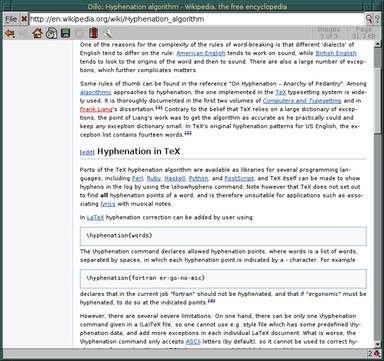
Dillo is a free basic web browser which can display pictures and text on a website. It is mainly designed to be very lightweight , so Dillo should run great even on computers, and devices with a small amount of storage space, slower CPU, and less RAM like the Raspberry Pi 1.
Dillo-3.0.5.tar.bz2 is only 717K to download from Dillo’s download website, so it uses very little storage on your device.
It is coded in C, and C++, and Dillo is based on Fast Light Toolkit
Dillo 3 is compatible with Linux/GNU (x86, amd64, arm: Cortex-A8, mips64el, IRIX 6.5.27f), BSD (like DragonFlyBSD, OpenBSD, NetBSD, FreeBSD), Apple Mac OS X, and Cygwin.
Dillo has an address bar, multi-tab windows support, home button, bookmarks, navigational buttons. There are also settings to disable images, css, and other things on websites to make websites run faster in Dillo.
There is also a bug meter program which you can access in the bottom right corner by left clicking it with your mouse. The Bug Meter tells you the bugs/errors in a website which may make it display wrongly in Dillo, and other web browser.
When I use Dillo on Lubuntu 15.04, it runs very quickly, and page loads in only a few seconds. Dillo also rarely slows down. Dillo is a good browser if you care most about web page loading speed, and low computer resource usage because your PC is very slow and old.
Unfortunately, a lot of websites don’t display properly in Dillo because it is not compatible with JavaScript, Java, Flash, and other web standards. But, the text is readable, and pictures display properly on most websites which are mostly HTML, CSS, text, and picture based.
Dillo is a good web browser for very old, and slow computers running operating systems like Linux.
Learn more about Dillo at http://www.dillo.org/