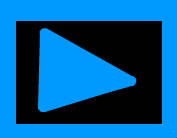
There are a lot of video player apps for Google Android. Lightweight video player apps use less storage space, RAM, and CPU resources which is good for cheaper devices which has less storage, less RAM, and a slower CPU, and video chip which would slow down if you use a more heavyweight video player with more features. A lightweight video player would also be good for users who multitask a lot by having a lot of other apps like games, chat apps, and web browsers open in the background of Android. Light video players also only have basic features, and fewer less important features which can make using a video player harder to use because of having too many buttons on the video player.
A lightweight video player would also use less battery life, and electricity on settop boxes and PCs running Android because it uses less RAM, and CPU resources to play video on your device.
Best Free Lightweight Video Player Apps for Google Android
QuickPic is a picture viewer app which can also play video. I use Quickpic to play MP4 video files on my devices, and it works pretty well. It has an easy to use gallery for finding video files by folder name. It performs very fast when I use it to playback my MP4 video files on my device. QuickPic App is 1.1MB in size, and it works on Google Android 2.0 and up.
https://play.google.com/store/apps/details?id=com.alensw.PicFolder
Gallery is a simple to use picture viewer which also can play video in a simple video player which has a seekbar, play/pause button, rewind, and fast forward. Video files are played in full screen, and the buttons automatically hide when I don’t use the buttone. The video playback for MP4 files is smooth, and the audio sounds good. Gallery is about 1MB in size. It works on Google Android 2.3 Gingerbread and up.
https://play.google.com/store/apps/details?id=com.appgalaxy.media
Background Video Player is a simple video player app which continues to play music/sound from the video in the background of Android when you use other apps, or when the screen is off on your device. It has a simple design where you can select video to play on its player. There are also touch gestures for skipping to the next, and previous video. Background video player’s app size is 1.9MB to download, and its app works for Google Android 2.3 and up.
https://play.google.com/store/apps/details?id=it.edop84.videoplayer
Soul Movie is a simple to use, and light video player which also supports subtitles. It also has touch gestures for changing the volume, and brightness. There is a folder browser for browsing video. It can also open website url links, and search, and watch YouTube video from within the web browser. I like the black user interface of Soul Movie. Soul Movie’s app is 3.2M in size, and it works with Google Android 2.3 and up.
https://play.google.com/store/apps/details?id=com.soludens.movieview
Feather is a bare bones video, and music player app which displays your media files as a text playlist for you to play on feather’s lightweight media player. It also has a text based file explorer for browsing your Android files and folders to open media files on feather. It only has the basic features like play, pause, next, previous, seek bar, loop, and a playlist. Feather is only 4 MB in size, and works with Google Android 4.0, and up.
https://play.google.com/store/apps/details?id=com.torch2424.featherads
VLC is one of the best video players for Google Android because it can play all popular, and less popular video, and audio file formats. VLC is also one of the most popular lightweight video players for Windows, Linux, and Mac. It also supports hardware decoding acceleration which makes playing back video faster on supported devices. It also has a nice media manager which makes finding, and searching for media files like video, and audio simple. It also has useful features like zoom, different video fill options like horizontal, vertical, and center fill.
https://play.google.com/store/apps/details?id=org.videolan.vlc
MX Player is a very popular video app for Google Android. It supports hardware acceleration, multi-core acceleration, pinch to zoom, subtitles, subtitle gestures, pinch to zoom, etc. It has an easy to use explorer program for finding videos to play on Android, and its controls are easy to use. It can also play a lot of different video file formats in Android.
https://play.google.com/store/apps/details?id=com.mxtech.videoplayer.ad
There are many good lightweight video players which are great for devices which are older, and slower, or for users who want to open video quickly without waiting a long time for videos, or the app to load after launching the video player app.
What is your favorite light video player app for Google Android?