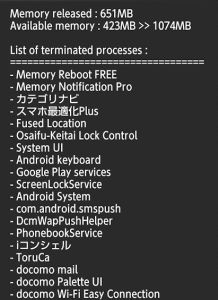
Fast Task Killer is a free Google Android Task Killer App which will quickly stop background apps by just tapping on the Fast Task Killer shortcut icon on your homescreen, and App Drawer. Stopping background apps will make your device use less RAM, and CPU resources, and also make your device use less battery power because fewer apps are running on your device after you stop background apps from running.
It’s installer file size is only 36K which is a lot less than 1MB, so Fast Task Killer downloads, installs, uses very little storage space, and runs very quickly even on older and slower Google Android Smartphones, and tablets with less RAM, and a slower CPU, and running Google Android 2.2-4.4, and up. Fast Task Killer starts up, and finish the task killing process pretty quickly because it only takes a few seconds to stop background tasks after tapping on the Fast Task Killer shortcut icon on my homescreen for Google Android.
After running Fast Task Killer, my tablet runs faster, and smoother when I play games, or scroll up and down websites on a web browser.
After I install Fast Task Killer, I just need to tap on its icon to launch the app. Once Fast Task Killer is launched, it will quickly stop background tasks, and display a gray Window in a few seconds which shows you how much memory got released by killing background apps, Google Android’s available Memory/RAM for running apps, and the list of background apps which it has stopped.
Fast Task Killer also only has one permission for Google Android which is “close other apps”.
Fast Task Killer also automatically closes the gray task killer report after a few seconds. It also does not have any advertisement, or app recommendations which can use up battery life, data, and slow down your device.
You can download Fast Task Killer for free at Google Play at https://play.google.com/store/apps/details?id=jp.snowlife01.android.appkiller2
قال:i have a question , i use Google Play on my gaxlay s ii and i open it via wi-fi , the internet connection is very speed , however the market loading very slowly , the market only but browsing is very good , anybody know why ?
Maybe your internet service provider is slowing down Google Play’s internet traffic, or Google Play recently updated itself, and no longer works quickly on your device for some reason because of a problems with its app, or the app uses too much system resources because the app is now designed for newer devices like the Samsung Galaxy S4-6 which has a faster CPU, and more RAM.