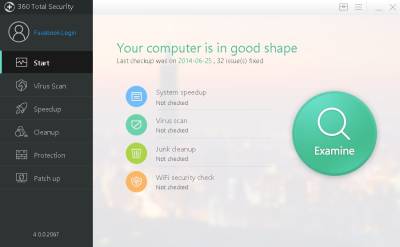
360 Total Security is a free antivirus software for Windows which is fast, and also speeds up your computer by performing tweaks, and disk cleanup to Windows.
360 Total Security is a good alternative to other free antivirus programs, and cloud online antivirus programs where you need to be online for protection. 360 Total Security protects my PC when I am online, and offline. It also does not slow down my Windows 8.1 computer with a Dual Core CPU, and 1GB of RAM like other regular antivirus programs which I tried in the past. Total Security uses about 20-40MB of RAM when idle according to Windows task manager, so Total Security doesn’t slow down my PC when I use it for gaming, web browsing, watching video, and other tasks in my experience. It also is reliable, and rarely freezes, and crashes my computer.
The program looks pretty nice with its modern flat design, and is pretty easy to use with its colorful buttons, and simple descriptions.
The Start section for Total Security is easy to use it scans my computer for system speedup problems, virus problems, and junk files with one click of the examine button. You could fix the problems you are having on your computer by clicking the Repair button after the scan has finished.
The Virus Scan in 360 Total Security is pretty fast for a quick scan. It takes only a few minutes to complete. The Full Scan and custom scan could take hours depending on how many files are on your computer’s hard drives. The scan engines which Total Security uses are 360 Cloud/Online scan engine, System Repair Engine, QVMII AI Virus Engine, Bitdefender Engine, and Avira Antivir virus engine, so Total Security is more likely to catch more viruses because it uses more virus engines to look for them.
Total Security also protect Internet Explorer from the IE Vulnerability “Snowman” (CVE-2014-0322) according to its website.
There is a Speedup section which scans your computer for slow start up items, scheduled tasks, Application software services, system critical services, and Network performance optimizations, and fixes them to make your PC faster.
The Boot up tab in Speedup shows you how much time it takes for your PC to start up into Windows. It shows the start up times per day as a line graph. After installing Total Security, it takes about 20-28 seconds to start up into Windows according to Total Security’s speedup boot up tab. After using 360 Total Security, my boot times seem to be faster than using other antivirus programs which slowed down Windows, and there is less slowdown after starting up Windows. The system tray icon for Total Security starts up pretty quickly after logging into Windows.
Total Security also cleans up your junk files from Windows, Caches, your web browsers, apps, programs, and plug-ins which can take up hundreds to thousands MBs of space which make doing tasks like virus scans, disk scans, and disk defrags slower because of the number of files, and size of files on your hard drive. I usually get back a few hundred MB, or 1 GB of free space back which I can use to store other files like video files.
If your computer is slower, or you want more protection, you can setup Total Security 360 to performance mode instead of balance or security mode. You can also create a custom mode which is best for you by turning on and off settings like Download file scan, malicious website blocking, online shopping protection, scan file when open, and saved, network threat blocking, Avira scan engine, and Bitdefender scan engine.
Total Security also downloads and install Patches for Windows which keep Windows safer from virus infections, and fixes reliability, and stability problems.
There is also a sandbox program for opening programs in a Sandbox by right clicking the desktop shortcut or program with your mouse, and picking “Run in Sandbox” to run the program in Total Security Sandbox to protect your computer from viruses in the program, or websites if you use the Sandbox to run web browsers. You could also use Sandbox to run software, and open files which you may not trust.
Other features in Total Security include updating virus definitions manually, a downloads manager for seeing the status of your Patch and virus definition downloads, quarantine for restoring files which may have been accidentally remove by Total security, and changing settings for Total Security in the settings section.
You can also log-in to Facebook from 360 Total Security to share your boo tup times on Facebook, and compare your Windows boot up time with other 360 Total Security users on Facebook.
You can learn more about 360 Total Security, and download the 25MB installer file for Windows XP, Vista, 7, 9-8.1 from http://360safe.com/totalsecurity.html
hi
hi i want to receive update
Hi, I think 360 Total Security automatically updates your Antivirus definitions. You can update to the latest verion of the antivirus by downloading it from http://360safe.com/totalsecurity.html
good software it improves the speed of my pc
I agree, 360 Total Security Speeds up my PC as well. My computer now starts up in 20 seconds or less, and I can barely tell it is running in the background.
How long does it take to completely clean my Acer pc
I am not sure since the time it takes depends on how fast your computer is, and how many files are on your Acer PC.
It usually takes an hour or more. If you don’t have many files on your PC, it can take less than an hour to clean a PC.
hiii to all
Hello Lulia.