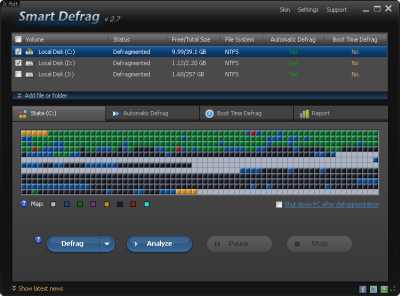
I have been using Iobit’s Free SmartDefrag disk defrag software for a few years, and it has always work well at defragging my hard drives.
Disk Defrag move your files to faster areas of your hard drive, so they can be open faster within Windows.
In SmartDefrag, I just need to check the hard drives which I need to defrag, and click the defrag button, or click the arrow to the right of the defrag button to Defrag Only, Defrag and quick optimize, and Defrag and fully optimize.
I like the color coded drive map, and user interface which tells me how fragmented my drive is by looking at Smart Defrag.
You also have the option to check the “Shutdown PC After Defragmentation” in SmartDefrag, so your computer will shut down after defrag is done. Shuting your PC down after your PC finishes defraging will save you power because your PC won’t be on after it finish defraging.
If I just want to Analyze my hard drives, I click on the Analyze button next to the defrag button.
I can also turn on Automatic Defrag to automatically defrag my computer drives when my computer is idle or not working very hard. This means you would never have to manually run disk defrag when SmartDefrag is running, and Automatic Disk defrag is turned on.
SmartDefrag also has a Boottime defrag for defraging the page file, hibernation file, MFT file, and system files during startup for faster bootup and system performance. The Boot defrag also only takes a few seconds to defrag your boot and system files which you can’t defrag when Windows is running.
Lastly, Smart Defrag has reports to show you how fragmented your hard drive is, and which files are most fragmented. The reports will also show you how fragmented your hard drive is after defragged.
Iobit’s SmartDefrag is a free fast, simple, and feature rich hard disk defrag utiliy for Windows which makes Windows faster.
You can download Iobit’s Smart Defrag disk defrag utility at iobit.com/iobitsmartdefrag.php
I think Let’s not say speed, let’s say access time to files. This gives the imosseripn of a faster computer. Fragmented files take longer to load. Would you agree?
Yes, fragmented files usually take longer to load, and can make your computer slower if there are too many fragmented files.