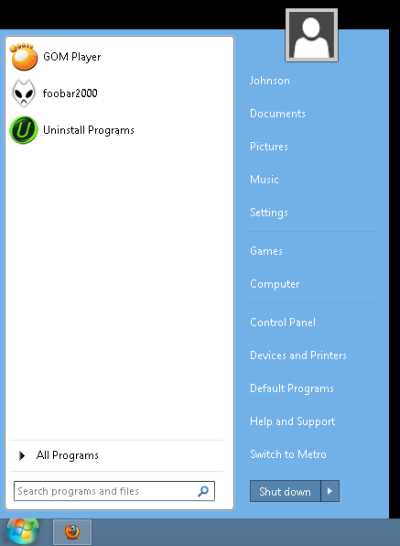
Iobit’s Startmenu8 is a free program for Windows 8 which brings back the familiar startmenu and startbutton in Windows 7 and older. Startmenu8 can also be used to disable the live corners in Windows 8. Live corners are the corners of the desktop which brings you to the Modern Startscreen, and charms bar.
In my experience, Startmenu8 is the easiest, and fastest free startmenu program for Windows 8. It also has a search engine built-into the Startmenu for easily searching for programs, apps, and files from within the startmenu.
I can even make the font bigger, so if I use a high resolution monitor which is less than 20 inches in size, I can still easily see the text labels for programs listed in Startmenu8.
Startmenu8 also pins programs which you opened with it to the program.
If you are planning to play a game, and don’t need Startmenu8 open, you can right click on its Startmenu, and click exit. However, Startmenu8 only uses a few MBs of RAM, and almost no CPU percentage according to Windows Task Manager, so Startmenu8 should not slow down your Windows 8 PC.
You can also add a custom profile picture to startmenu8, and hide unused links and menus to make startmenu 8 look more clean. There is also an option to make the menu transparent like Windows 7 and vista, and change the startbutton to another picture, or a custom icon to make the startbutton a different image.
You can download Iobit’s Startmenu8 for free at iobit.com/iobitstartmenu8.php