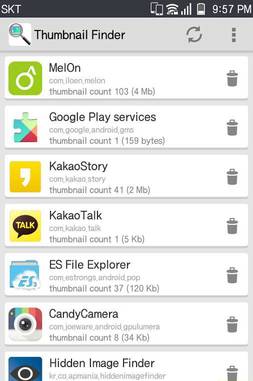
Thumbnail Finder is simple free thumbnail image search app which searches your storage for thumbnail images which are created by Apps like games, photo viewers, media players, and social networking apps in Google Android.
Thumbnail images are smaller file size low quality picture files which are hidden from the gallery, and picture viewer app in Google Android.
After you use Thumbnail Finder to find images from apps, you can move the thumbnail images to your gallery where the Thumbnail images are visible with picture viewer apps like QuickPic or the Gallery/Photos App in Google Android.
Moving/backing up thumbnail images of accidentally deleted picture files is better than having no copy of your deleted images. But, the thumbnail image will be lower quality than the original file which you accidentally deleted.
Some apps, don’t let you save images, and the only way to get the image is by saving the thumbnail image, or taking a screenshot of the screen with a camera, screen capture app in Google Android, or screen capture device connected to your Micro-HDMI port on your device.
You can also share the thumbnail images with others with the share feature built-into Thumbnail Finder.
The most used feature for Thumbnail Finder for me is the delete feature where I use delete to remove Thumbnail images from my storage drive to free up storage space. In my experience, I can free up a few hundred KB to a few MBs of space on my internal storage drive by deleting thumbnail images.
Your results will be different depending on what apps, games, and files you open on Google Android. If you use a lot of apps which make a lot of Thumbnail images, Thumbnail Finder may help you delete hundreds of MBs of thumbnail images from your storage drive.
Freeing up storage space on my internal storage drive is important to me because I only have 2.32 GB of free space, and no MicroSD card slot, so I can only install apps, games, and files on my 2.32 GB of free space which is available on my storage drive. Freeing up a few MBs of free space with Thumbnail Finder means I can have a little more free space for installing more apps, and games.
Deleting thumbnails can also help protect your privacy for pictures which you deleted, but the thumbnail of the picture still exists on your device. Once you delete the thumbnail with Thumbnail Finder, people could not view your old thumbnails by using a picture viewer or file manager app.
Using Thumbnail Finder is simple. It Scans for thumbnail images automatically, and you just click on the Apps where thumbnails are found, so you can delete, share, backup, and view thumbnails. The Thumbnail Finder scans take only a few seconds to fully complete.
Thumbnail Finder’s app takes a second or more to load on Google Android in my experience.
There is a refresh button on Thumbnail Finder to restart the Thumbnail image search task.
Thumbnail Finder is Free, and supported by advertisement from Google Play.
It’s app size is 2.5 MB to download, and Thumbnail Finder works for Google Android 2.2 and up.
Download Thumbnail Finder at https://play.google.com/store/apps/details?id=kr.co.appmania.thumbfinder