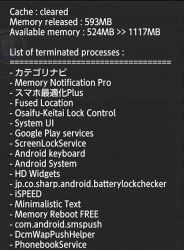
Fast Optimizer is a free System Utility App for Google Android. It is one of the simplest and smallest system utility apps for Google Android. It’s installer is only 35K to download, so it uses very little data, and storage space on your mobile. It also has no advertisement ads, so it won’t use up your data downloading, and displaying ads.
I use Fast Optimizer as my main system utility app because it launches quickly, and I just need to tap the Fast Optimizer shortcut, and it will clean cache files, and kill un-needed background apps in a few seconds. After it is done, it will close automatically, so I can quickly launch another app like a web browser by tapping its icon on the home screen, or App Drawer.
To run the cache cleaning, and background task stopping process, I just need to click on Fast Optimizer’s Blue circler launcher shortcut with a recycle bin icon on the middle, and it will automatically delete my junk Cache files to free up storage space, and it will also kill background tasks/apps running in the background of Google Android. It only takes a few seconds to clean cache files from Android App cache, and kill background task.
Killing background tasks will make Google Android run smoother and faster, and increase your battery life.
When Fast Optimizer is done cleaning Google Android’s app cache files, and killing background tasks, it will display a gray window with white text saying your Android Cache has been Cleared, and how much RAM it has freed up by killing background tasks. The available memory on your device. After running Fast Optimizer my tablet seems to run more smoothly when scrolling up and down websites on my web browser, using apps, and playing games. It also list the names of the Background tasks and apps which it has stopped/terminated from running in the background.
Fast Optimizer is great to use when Google Android is feeling slow, and you need more storage space quickly without waiting many minutes for the scan and clean process to finish like other system utility apps. Fast Optimizer is great for older devices which may not run more advance system cleaners well because of some system cleaners has animation, big graphics, and ads which can slow down older smartphones, and tablets. Fast Optimizer is compatible with Android 2.2 and up, and only uses 35K of space to download.
You can download Fast Optimizer for free at Google Play at https://play.google.com/store/apps/details?id=jp.snowlife01.android.optimization