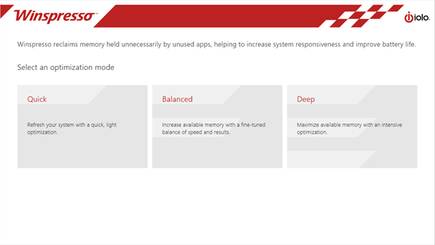
iolo Winspresso is a simple Free RAM Optimization system utility Windows Store app which will reclaim wasted RAM with a click of a button on Winspresso. After you reclaim the wasted RAM by running Winspresso, your Windows 8, 8.1 and 10 computer would have more free RAM which would make running games, software, and apps faster. Optimizing your RAM with Winspresso would also make apps launch faster because your Apps has more free RAM to use to launch, and run Apps and programs within Windows.
Computers with more Free RAM would also have better battery life, and use less power because the RAM is not using its maximum amount of RAM like 2GB.
Using less RAM can make your PC run cooler, and stop overheating problems because when your RAM usage is low, your RAM is not working as hard.
Winspresso is very simple to install on Windows 8, 8.1, and 10 because I just need to search for iolo Winspresso in the Windows Store App in Windows 8 and above, and click on the install button for the Winspresso page in the Windows Store to start the download, and install task for Winspresso from the Windows Store.
I like the simple user interface of Winspresso with the Red, and White user interface. There are also helpful text on the app to explain what Winspresso does, and what each RAM optimization mode like Quick, Balanced, and Deep does, and how much RAM will be reclaimed after the RAM optimization tasks has finished.
Winspresso has three RAM Optimization modes depending on how fast you want to optimization to finish. The Quick Mode lightly optimizes your Memory when you click on the Quick Button. If you want to free more RAM, clicking the Balanced Mode will free up more wasted RAM, but take slightly longer to complete. The Deep Mode Button in Winspresso will free up the most RAM, but take the longest to complete. A loading animated dotted circle symbol will show up after you click on one of the three buttons on Winspresso, and a message will show up when it is finished.
I prefer using the Deep Mode because it free up the most RAM, and it does not take a long time to complete on my Windows 8.1 and 10 computers. I also have the time to wait an extra few seconds to minutes for Deep RAM Optimization to complete.
Winspresso is very lightweight. It is only 14MB in size to download, and work with x86 and x64 processors like Intel and AMD CPUs which can run Windows 8, 8.1 and 10. You can fully close the app by dragging the app’s top border to the bottom of the screen, or clicking the X Close button in Windows 10 to stop it from running in the background.
Winspresso is a simple to use, and fast RAM optimization program by iolo with 3 modes of RAM optimization like Quick, Balanced, and Deep to reclaim wasted RAM.
You can learn more about Winspresso at http://www.winspresso.com/ or Download it directly from the Windows Store at https://www.microsoft.com/en-us/store/apps/winspresso-by-iolo-technologies/9wzdncrdgfzx#app-details
You can also search for iolo Winspresso in the Windows App Store App in Windows 8, 8.1 and 10 to download and install it onto your computer by clicking the Install button, and waiting for it to finish downloading and installing.