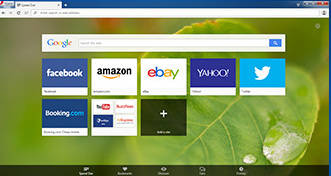
Opera Web Browser is one of the most popular alternative free web browsers for Windows, Linux, and Mac. It is fast, and reliable, and has a lot of useful features which make browsing the web a lot faster.
It has bookmark sync which makes it easy to sync your bookmarks, open tabs, and typed history between devices with Opera installed on it. You can sync your Opera bookmarks on your smartphone, tablet, and other desktop accounts by installing Opera, and logging into Opera with your Opera account which you made on Opera.com.
Opera uses the Blink web layout engine which is the same layout engine use in Google Chrome, and Chromium web browser, so Opera is fast even on slower computers. When I use Opera on my older Windows computer with 3GB of RAM, a dual-core Intel CPU, slower video card, and a regular hard drive, Opera runs fast, and rarely crashes, and freezes in my experience when I use it to browse the web.
Opera has a website compression feature called Opera Turbo which compresses website files like picture files’ file size to use less space, so a website loads faster even on a slower connection. Opera Turbo also helps you save Data/Bandwidth when using Opera Turbo because files which are compressed with Opera Turbo will use less Data.
I like that Opera is easy to use because the address bar, and search bar are combined into one text box, and Opera has all the standard features of a web browser like tabs, and navigational buttons which are easy to find on its user interface. The Pre-installed search engines are Google, Yahoo and Wikipedia. I can also add a custom search engine like DuckDuckGo, Yandex, and Dogpile. There is also a button to see recently closed tabs, so it is easy to reopen tabs in Opera. Opera also has tab cycling which makes switching to other tabs faster. There are visual bookmarks in Opera to make finding, and sharing bookmarks easier in Opera. There are also speed dial bookmarks in the homepage for Opera to make it fast, and easy to open bookmarks by clicking of large thumbnail images of the website in the startpage.
There are a lot of themes, and add-ons for Opera, so you can change how Opera looks, and add more features to Opera by installing add-ons. Opera is a secure browser because it has private browsing mode which erases your browsing history after you close the web browser, and warns you if a website you visit is unsafe to be on because it has scams, and viruses hosted on the website. Opera also block pop-up ads from showing up when you visit sites which use pop-up ads.
You can customize keyboard shortcuts and mouse gestures to make Opera faster to use with your mouse, and keyboard.
The Content Discovery feature in Opera is useful for finding articles to read on multiple websites without the need to manually go to many websites, and subscribe to their RSS feed. I can also filter content by country, and category like gaming, technology, news, and business, so I only see content which I want to read.
Opera Web browser is a great simple to use web browser which also has nice features like Opera Turbo, Content Discovery, Private browsing, and support for themes, plugins, and add-ons to customize Opera.
Download Opera for Desktop computers running Windows, Linux, and Mac at http://www.opera.com/