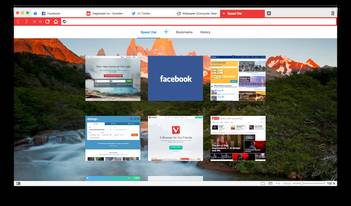
Vivaldi is a tabbed web browser which is made by many former Opera web browser workers. Vivaldi is designed to be like older versions of Opera Web browser until Opera decided to make their web browser more basic, and have fewer features which were in older versions of Opera like a customizable user interface. Vivaldi is available for Windows, Linux, and Mac operating systems. It is designed to be like the original version of Opera which was fast on limited hardware on computers with less RAM, and a slower CPU, and also comes with many great features built-into the web browser. Vivaldi has a lot of features like tabbed web browsing, e-mail client for sending, reading and receiving e-mails, bookmark and history syncing to other devices, and note taking app which can take notes, take screenshots of a website, and attach files to notes, and other features which most power users, and web browser users want. Vivaldi uses the Blink Web layout engine which is also used in Opera, Google Chrome, and Chromium web browsers.
Websites I visit often like YouTube, Twitter, Facebook, Google, forums, and blogs are displayed correctly, and load quickly in Vivaldi.
Vivaldi is also very customizable where I can customize the position of all bars like the address bar, tab bar, and navigation bar, and hide bars I don’t want to see. I can also change the Vivaldi start page’s background image and color, and the look of the Vivaldi window.
The color of the Window changes to match the theme of the website I am, so Vivaldi looks like it is part of the website. I also like that Vivaldi shows me a thumbnail image of a website when I hover over a tab I have open in the background, so I do not need to left click on the tab to see what is on the tab.
Vivaldi has many useful features like keyboard shortcuts, Quick commands, mouse gestures, and tab stacking which makes using Vivaldi faster at using its web browser to browse the web. The startpage of Vivaldi has a speed dial bookmarks like on smartphone web browser’s homepage with a preview thumbnail of the website, regular bookmarks, and history section.
I like the simple flat design of the Vivaldi web browser. There are tabs on the top of the web browser, navigation buttons, address bar, bookmarks sidebar, and a small sidebar for easily opening your bookmarks, its e-mail client, contacts, downloads, and note taking app. The address bar, and active tabs also change color to match the current website I am viewing. You can also use your arrow keys on your keyboard to navigate a website with its spatial navigation feature. The user interface of Vivaldi is built with JavaScript and React to create the user interface, so it runs very quickly. Vivaldi opens pretty quickly on my Windows 8.1 desktop computer with 3GB of RAM, and an Intel Core2Dou Dual-core 1.86Ghz CPU. Vivaldi rarely crashes, or slow down when I use it on my computer.
The Online Sync feature in Vivaldi lets you sync your bookmarks, history, passwords and settings across multiple computers with Vivaldi installed on it, so you can easily switch computers, and download your bookmarks, history, passwords and settings to Vivaldi which is installed on another computer.
Vivaldi is a great desktop web browser for users who want a lot of useful features like a note taking app, email client, quick commands, and also want a web browser which users can customize the appearance and settings to their needs. Vivaldi also looks very nice, and runs very quickly.
Download Vivaldi for Windows, Linux, and Mac at https://vivaldi.com/
There is also a social network dedicated to Vivaldi users at https://vivaldi.net/ where you can join its forum, start a blog, share photos, get a free ad-free e-mail webmail account, chat, and join groups to talk to other Vivaldi members.