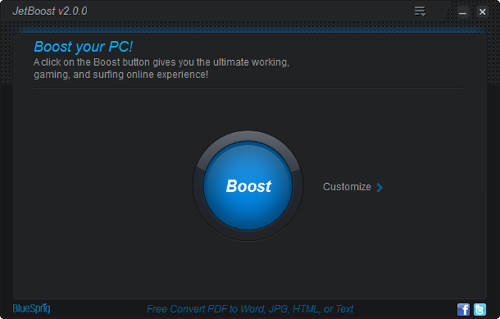
Jet Boost 2.0 by Bluesprig is a free simple program for stopping un-needed programs and services to make Windows run faster, and more stable. It is great to use before I run more intensive programs like Games, Office Suites, Web Browsers, and Multimedia software. I also could save time by not needing to restart or shutdown my computer to fix slow down problems after I boost Windows with Jet Boost.
I love that it is very easy to stop un-needed background processes/programs, un-needed Windows services, and Non-windows Services which I want to stop, so my computer use less RAM. I notice after running Jet Boost, the amount of RAM Windows 8.1 is using is usually below 400MB of RAM, and my computer runs a lot quicker. My CPU usage is also lower after I boosted Windows with Jet Boost. Using Jet Boost save me the time, money, and hassle of adding an extra 512MB-1GB of RAM to my computer for better performance.
I notice that using Jet Boost to free up RAM by stopping un-needed background services, and programs in Windows made my Windows 8.1 computer with only 1GB of RAM run quicker with fewer freezes after I used Jet boost compared to running Windows 8 with all the background programs services, and programs running which make Windows 8 more slow, and use more RAM, and CPU cycles.
Another benefit of using Jet Boost is knowing what services, and background programs are running on Windows. If you see something suspicious program or service running, you should run an anti-virus, anti-spyware, and anti-malware scan to make sure it is not dangerous. Having fewer background programs and services running should also increase the battery life of your laptop and tablet, and power efficiency of Windows by having less running on it, so it would use less RAM, and CPU cycles which should make the electricity usage lower.
I like the modern looking black and blue user interface of Jet Boost. It is very easy to use, and look very well designed for software which increase the performance of Windows.
Using Jet Boost is pretty easy. I only need to click the Boost button to Boost my computer’s performance, and I can click the customize button to pick and choose which background programs, and services which I want to stop, and which services and programs like antivirus and firewall which I want to leave running.
I can also set Jet Boost to Clean my RAM, clear clipboard, change to Jetboost High performance power plan, close Explorer.exe, and Disable Automatic updates in Windows to improve the performance in Windows even more.
To restore my previous settings before you used Jet Boost, I just need to click the Restore button on Jet boost to set everything back to normal. Restarting your computer should also restore your previous settings before you boosted Windows with Jet Boost.
Download your free copy of Jet Boost at bluesprig.com/jetboost.html
Jet Boost is only 3.34MB in size and works on Windows 2000-Windows 8.
Bluesprig seems to have been incorporated by Iobit!
I never knew Bluespring is incorporated by Iobit. Thanks for informing me, and the readers on my Jet Boost 2.0 article.