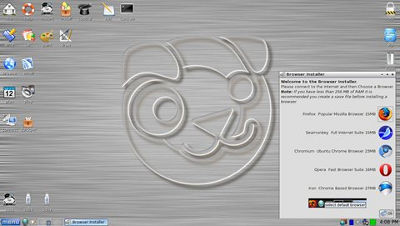
Puppy Linux is a free Linux based operating system which can be installed on many computers because of its slow system requirements. If your computer can run Windows XP, or older, it is most likely fast enough for Puppy Linux. Puppy Linux is also one of the most user friendly and fastest Linux operating systems because its user interface looks like Windows user interface, so there is almost no learning curve.
Puppy Linux is a great operating system for web browsing, watching video, listening to music, office work, and many other tasks because it is easy to install, fast, stable, and free. It is also safer from viruses, so you don’t need an antivirus like Windows or Mac to stay safe online since getting a virus in Linux is very rare.
I installed Puppy Linux 5.2 Lucid with the Windows installer for Puppy Linux on an old Windows Vista Laptop to install Puppy Linux a long side Windows Vista to make a dual boot computer.
Installing Puppy Linux with the Windows Installer for Puppy Linux is like installing other common Windows programs like Firefox, Google Chrome, etc where you just open the .exe executable file to follow the step by step instructions, and Puppy Linux is installed.
The Puppy Linux Windows installer should work for most versions of Windows like 7, Vista, and XP except for Windows 8 because Windows 8 computer uses secure boot also called UEFI which block non-Windows 8 operating systems from being installed.
After you installed Puppy Linux onto your computer, you need to press the down arrow on your keyboard, and the enter key when you see the Windows startup manager. This will highlight and start Puppy Linux. You can press enter again when you see the Puppy Start up manager to skip the countdown timer for Puppy Linux startup.
The text you see when Puppy Linux is starting up is normal, and should only take a few seconds to load before your computer finish starting up into Puppy Linux.
Download the Puppy Linux Dual boot creator program for Windows at http://puppylinux.org/wikka/Puppy52LuciDualBoot
You can also run Puppy Linux from a USB drive, CD, or DVD disc with the Puppy Linux ISO files installed on them, and after you run Puppy Linux from a CD, DVD, and USB drive, you have the option to install a save file to your hard drive or USB drive to save your 3rd-party programs, and settings to. The save file will also make Puppy Linux start up faster than the first startup.
You can download the ISO file at http://puppylinux.org . You need to use a CD burning program to burn the ISO to a CD-R, or DVD-R disc. CDburnerXP is a nice free CD burning program for Windows.
Puppy Linux first startup would ask you to connect to the internet, and which web browser you want to use. You can install more programs by using the Quick Pet program installer in Puppy Linux.
There are a lot of popular free programs like Google Chrome, Filezilla, VLC Media Player, Gimp, Firefox, and more programs for Puppy Linux, so a lot of the tasks you do on Windows, Mac, and Ubuntu can also be done on Puppy Linux.
I can also access my Windows and Linux hard drives with Puppy Linux after Puppy Linux has started up. Being able to access my Windows and Linux hard drives comes in handy when my other operating systems failed to startup because of an error or virus.
Puppy Linux starts up in a few seconds, and it runs very fast. Most programs only take seconds to load up, and they rarely freeze, and crash unlike Windows which uses a lot of system resources on computers with less ram, and a slower CPU.
Puppy Linux also only uses a few hundred MB or more of storage space on your hard drive, and it is easy to uninstall Puppy Linux if you don’t like it by using add/remove programs.
After installing Puppy Linux, and starting into Puppy Linux for your first time, defraging your hard drive
in Windows with a disk defrag program might make Puppy Linux startup even faster.
If you are looking for a lightweight, fast, feature rich, and free operating system for your computer, Puppy Linux is a great choice compared to older versions of Windows which are no longer supported by Microsoft.
Hello to every one, it’s really a pleasant for me to visit this web
page, it contains important Information.
Nice blog right here! Additionally your website so much up fast!
What host are you the use of? Can I get your affiliate hyperlink
on your host? I want my site loaded up as fast as yours lol
After checking out a number of the articles on your web site,
I really like your technique of writing a blog. I saved as a favorite it to my bookmark site
list and will be checking back in the near future. Take a look at my website too and let me know
what you think.