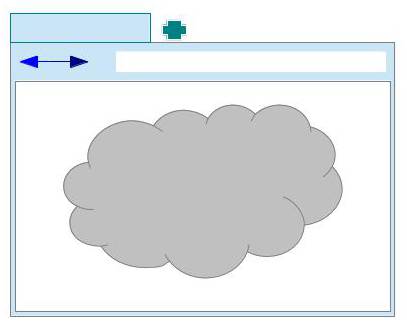Cooler Master is a free temperature monitoring, and cooler app which makes your device cooler by closing background apps which are running on Google Android. Cooler Master is very easy to use. After I open Cooler Master, it will show me the current temperature of my Google Android device, and a line graph of the temperature of my device over time. Cooler Master also shows me the current RAM and CPU usage of my device.
There is a “Detect overheating Apps” button at the bottom of the Cooler Master App which will find background apps which are running in Google Android, and using up CPU, and RAM resources. After you clicked on the button, and Cooler Master finishes the CPU background app scan, I can stop all apps from running in the background, or choose which background apps I want to stop.
When I am done picking and choosing which apps I want to stop from running in the background of Google Android, I need to tap on the “Cool Down” button, and the background apps are no longer running in the background. After some time, my Google Android tablet, smartphone, or device should run cooler because fewer background apps are using up CPU and RAM resources which make my device hotter. [continue reading…]