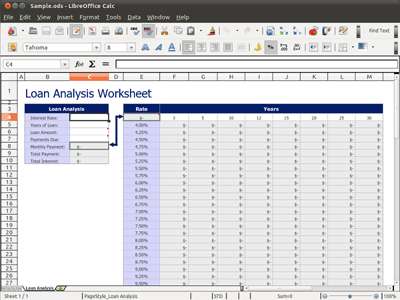
LibreOffice Calc is a free spreadsheet program which runs on Windows, Linux, and Mac. Calc is very fast and lightweight, so it can be even installed on older computers, and slower computers like the Raspberry Pi 2 which is a Linux based mini computer which uses a 900MHz mobile Processor, and has 1 GB of RAM. LibreOffice which comes with Calc is one of the pre-installed programs which comes with Raspbian Linux Jessie, and other Linux operating systems. Calc runs at a good speed on Raspbian when I use it on the Raspberry Pi 2.
Calc runs very fast, and does not slow down my computer when I use it. Calc starts up in a few seconds after I click on its desktop shortcut icon on my computer’s desktop. Most calculations in Calc are updated instantly when I type new numbers into spreadsheet cells. It is also very reliable when I use it on my computer because Calc rarely crashes, freezes, and cause other problems when I use it on my computer.
LibreOffice is a free and open source Office suite which is compatible with Windows, Linux, and Mac. It comes with Calc, Writer, Drawing, Impress, Math, and Database/Base tools. LibreOffice is based on the popular free Apache OpenOffice Office suite. LibreOffice is also one of the best free office suites which are out today because LibreOffice is fast, easy to use, reliable, and have a lot of useful features.
I mainly use Calc for adding, subtracting, and multiplying numbers on Calc’s spreadsheet by using different spreadsheet formulas in Calc. I find using spreadsheets easier to use to calculate a long list of numbers like yearly earnings, or the number of visitors to a place in 30 days where I record how many people visit the place everyday. Spreadsheets are the best way to add, subtract, multiply, divide, and calculate many numbers on a desktop operating systems. Spreadsheets also make it easier to organize a list of numbers, and display them as a chart or graph.
I like that Calc’s user interface looks like older style spreadsheet programs with a toolbar and menubar on the top of the spreadsheet programs, so it is easy for me to learn because it is similar to older stle spreadsheet programs which I used in the past. The Spreadsheet has cells arrange in rows, and columns with letters on top for the columns, and numbers on the side to easily find a row for the spreadsheet cell which is similar to other spreadsheet program. The Width length of the cell’s columns are also resizeable, so you can make the width of the cell longer when you need more room for larger numbers.
LibreOffice Calc makes it easy for me to create formulas by clicking on the fx formula button, and all the formulas which I learned when using Microsoft’s Office’s Excel spreadsheet program work on Calc. Calc also lets me add more sheets/pages to my Spreadsheet file. The sheets are displayed as tabs at the bottom of the spreadsheet file. I can also open Excel spreadsheets in Calc, and save spreadsheets as xls and xlsx file formats, so the spreadsheet files created in Calc are compatible with MS Office Excel. I can also export my spreadsheet as a HTML, XHTML or PDF file, so people can view it with a web browser, or PDF reader like Adobe Acrobat.
Calc can now have 1 million rows in a spreadsheet file, so you can calculate many numbers at once. Having 1 Millions rows is useful for scientific, financial, and other topics which has a lot of statistic calculations. The maximum number of columns is 1024 columns in Calc.
Calc has a lot of useful features like Pivot Tables, Macros, Extensions, function wizard, sum button, spell check, auto-save, undo, redo, insert Internet link, image, video, and sound, sorting your spreadsheet data in ascending and descending order, and formatting your Spreadsheets with different font styles, and background colors on the cells. I can add text like my name to my spreadsheets header, and footer sections. Calc have different charting tools to show your data from your spreadsheet as a chart like pie, line, and bar chart.
You can also save spreadsheets as templates for making new spreadsheets easier, and faster by using template files which you previously made in Calc.
When using Calc, I can also turn on and off the cell’s lines/border on a spreadsheet which is opened in Calc. There is also a normal and pagebreak view for viewing spreadsheets which are opened in Calc.
LibreOffice Calc is one of the best free spreadsheet programs for Windows, Linux, and Mac because it is reliable, fast, simple to use, and has a lot of useful features for creating, editing, and viewing Spreadsheet files
Learn more about LibreOffice Calc at https://www.libreoffice.org/discover/calc/