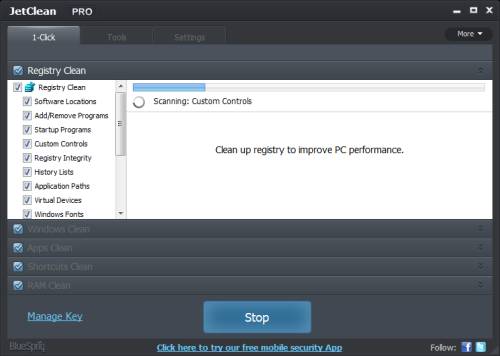
JetClean is a free system utility software program by Bluesprig which scan Windows for junk files, un-needed registry keys, broken shortcuts, history files, and optimizes RAM/Memory for faster computer performance to make games and programs run faster, and more stable.
I found using JetClean saved me hundreds of MBs of space by getting rid of junk files from Windows 8, and programs like web browsers which can have hundreds to thousands of MBs of junk files. It also runs quickly on my Windows 8 computer which only has a Intel Dual Core CPU, 320GB hard drive and 1GB of RAM.
It is easy to use. I just need to click scan, and repair. For more tech-savvy users, they can check, and uncheck items they want to clean.
I notice JetClean scans, and repair my computer pretty quickly in only a few seconds. JetClean also comes with a system information tool, program uninstaller to remove unwanted programs, Startup Optimizer, and Performance Booster which I use to improve my performance even more on my computer.
To use the Registry Defrag, and Internet Booster, you need to buy the pro version which cost $1.66 a month. The Pro version also comes with automatic cleanup, automatic updates for JetClean, customer service.
I like the clean dark blue user interface which has a modern design. The tab user interface makes JetClean easy to use.
Download your free copy of JetClean for Windows at bluesprig.com/jetclean.html . The installer file is only 3.54MB in size.
JetClean works for Microsoft Windows 8, Windows 7, Vista, XP and 2000. Including both 32-bit and 64-bit versions.