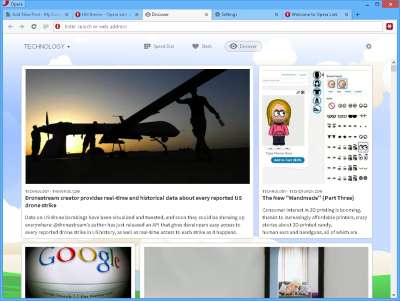
I have recently been using Opera 15 Next which is a very fast web browser which can speed up my internet browsing speed. It has a feature called “Off the Road mode” which I can turn on in the Opera menu on the top right, and Off the Road mode will compress websites, so the images, and other website elements load faster. Off the Road mode is good for using when you are in slow wifi, dial-up, and slower internet connections, or to save bandwidth on limited capped internet, and data plans where you can only use a limited amount of bandwidth a month, and pay extra for using more bandwidth after you went over your bandwidth limit.
Opera Next works great on YouTube, blogs, forums, e-mail, and other sites which I visit everyday.
Opera Next also uses the latest Chromium Blink Webkit web browser engine which is the same engine which Google Chrome, and Chromium web browser uses, so Opera is fast, stable, and secure like Google Chrome. In my experience, Opera Next is very stable, and rarely crashes, and freezes much even on my older computer with a Dual-Core 1.8 GHz CPU, 1GB of RAM, and 320GB SATA2 hard drive running on Windows 8. Opera Next does not slow down on my slower computer even when multiple browser tabs with big websites on them are opened at the same time, and big websites don’t freeze my computer when loading sites like other web browsers like Firefox, and Internet Explorer which sometimes freeze my computer when loading big websites. Opera is also available for Mac, and Linux. There is also hardware acceleration in Opera Next to make Opera even faster.
The tab browsing, and general web browsing with Opera Next is pretty easy since the standard navigation buttons like back, forward, refresh, new tabs, and address/search bar are on the top of the web browser. Opera also makes it easy for you to protect your privacy while browsing the web by using a Private Window, or Clearing your history in the More Tools section in the Opera Menu.
The Bookmarks in Opera Next is found on the Speed dial page when you make a new tab, and there is a new feature called Stash which let you stash links to pages in a vertical list, or thumbnail view for you to bookmark to read later. In the Speed dials, you can search your speed dial bookmarks, and Google search engine while in the stash, you can only search your stash. To add new bookmark links to speed dial, or stash for the page you are currently on, you can either hit the boxxy speed dial button on the navigation toolbar, and address bar, or click the heart/stash button on the address bar. You can also manually add a new speed dial by hiting the + (Plus Sign) button in the Speed dial page.
Opera also has a feature called Opera link which is an Online Account you make on Link.Opera.com to sync and import and export your bookmark, and speed dials between devices like your phone, tablet, laptop, and other devices which you use Opera Desktop, and mobile web browsers on.
The best new thing about Opera Next for me is the new Discover news feed feature in New tabs Windows. I can easily find new stories about Top News, ART, Business, Entertainment, Food, Health, Lifestyle, Living, Motoring, News, Science, Sports, Technology, and Travel. The Discover news feed reader in Opera Next also updates automatically, and show the updates with article titles, and a short summary like a magazine, and newspaper style reader, and after I click on one of the thumbnails, I get redirected to the original article to read. The Discover feature help save me time since I don’t need to go to multiple websites to read the articles I want to read. I can also change the country, and categories I want to read on the Top Stories section.
I like the simple box like theme for Opera since it is similar to the simple Windows 8 Explorer theme, and it is easy to find buttons, features, and settings with the theme for Opera Next.
Opera also comes with a few themes for the New Tabs window to change the background to your liking. Themes on Opera’s official Theme website don’t yet work for Opera Next.
You can also install extensions like Lastpass, Feedly, Evernote, and more from the Opera Extension website at addons.opera.com .
Opera Next is a fast, simple, and feature rich web browser which runs quickly even on slower internet connections, and computers without a lot of RAM, and a fast CPU.
You can download Opera Next at opera.com/next