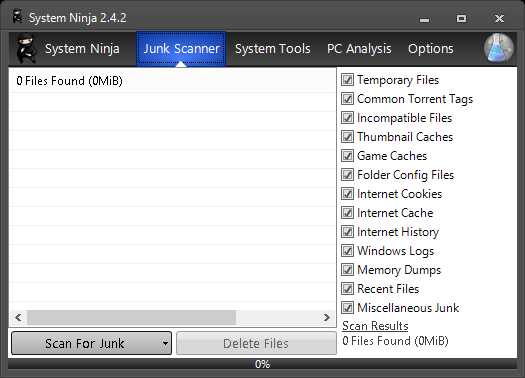
System Ninja is a free and easy to use disk cleanup, and system utility program which can do many tasks like cleaning your hard drive of junk files, and uninstalling un-needed programs off your hard drive to make your Windows 8, 7, Vista, and XP computer run faster, and more reliably by freeing up space used by temporary files, internet histories, and programs which you no longer use.
Using System Ninja is very easy. All I have to do is click the scan button, and click clean to remove unwanted junk files from my computer.
I usually save a few hundred MBs of hard drive space or more when I use the Junk Cleaner on System Ninja. You may save a few GBs of hard drive space if you rarely, or never did a disk clean task in a long time.
There is also a startup manager where you can delete startup program entries with your mouse by right clicking them, and clicking delete in the right click menu. Startup programs are programs that start up when Windows startup. Startup programs are usually one of the main reasons for slow computer startup, and computer performance in my experience.
The Process Manager in System Ninja is useful for seeing which programs, and background processes use the most RAM, and the processes names, and locations on your hard drive.
System Ninja also lets you install plug-ins like a registry cleaner, Windows Service Manager, and File Analyzer to add additional features to System Ninja.
The PC Analysis/Info tool in System Ninja is useful for seeing more info about your computer’s Operating System, CPU, hard drive, Disk Drive, motherboard, BIOS, Memory/RAM, and Network Card Adapter.
System Ninja is a fast, simple, and feature rich free system utility which you can download at singularlabs.com/software/system-ninja