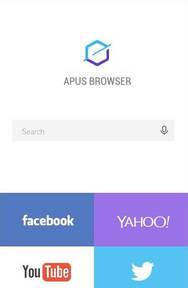by Johnson Yip
on June 20, 2015
Sometimes I experience random restarts, and crashes when using my computer. A lot of the time, it is easy to fix without the need to buy a new computer part, or software to fix Windows.
Random crashes, and restarts can be caused by loose power or data cable connections on your desktop computer’s motherboard, a bad RAM, or memory/RAM Slot, failing RAM, bad video card, bad RAM, and other problems.


I recommend reading Scott Mueller’s Upgrading and Repairing PCs (21st Edition) to learn all the tips, and tricks on repairing, and upgrading most PC Computers. This computer repair book is handy to have around when you don’t have access to the internet, or electricity since books can be read anywhere.
Make sure to backup your hard drive data before fixing your computer to prevent data lost. If your computer is not stable enough to backup the data because of random crashes, and freezes, you need to turn off your computer, and take out the hard drive, and install the drive on another desktop computer which works properly, and backup your computer with a working computer which is stable, and does not crash. There are plenty of online tutorials on websites like YouTube which teach you how to remove, and install a hard drive on a desktop PC.
[continue reading…]
Tagged as:
computer repair,
computer troubleshooting,
fix computer freeze,
fix computer restarts,
Fix crashes computer
by Johnson Yip
on June 16, 2015

Opera Max is a free simple to use data compression app and service which compresses online picture, and video files to save your mobile data like 2G, 3G, 4G, LTE, and now it also compresses your home WiFi/internet connection from your home’s modem. It compresses videos, photos, and text on their server, and sends it to your Google Android device when it is done compressing your data. Opera Max App, and compression service is free to use to compress all pictures, video, and text for apps like web browsers, instant messengers, and streaming media apps . Opera Max also work with HTTPS secure connections, so you can continue to save bandwidth when using YouTube, and other apps and websites which use secure connections to send and receive data.
Users can also set video and picture file compression to high which saves the most bandwidth by saving video and pictures at a lower quality. The quality is good enough for casual web browsing like reading blog posts, and e-mail.
Using Opera Max on your Google Android device could make your inexpensive or free 1 GB and below data plan from freemium or ad-supported data plan companies more useful since you can download more pictures, video, and text once Opera Max compresses it on their server, and send it to you. Saving more data means you get to download more files with the same amount of data you get per month, so you are less likely to pay overage fees when you go over your data amount per month, and you do not have to subscribe to a more expensive data plan to receive more files.
I saved 120 MB of bandwidth, and used 420MB of bandwidth in the month of May when using Opera Max.
It can extend your data plan by up to 50% according to Opera Max’s description on its website. [continue reading…]
Tagged as:
data compression,
file compression google android,
mobile web browser,
opera,
opera max,
web browser
by Johnson Yip
on June 14, 2015
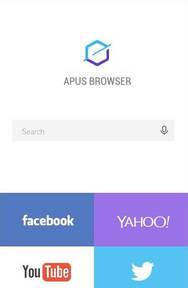
APUS Browser is a new tab mobile web browser made by APUS which makes the popular lightweight APUS Launcher. APUS Browser is a fast, simple, and lightweight web browser for Google Android.
When I use APUS on my Google Android tablet, it runs pretty fast. It takes about a second to launch. I like the design of the homepage which makes it easy for me to visit bookmarks on my homepage, or visit a webpage, or search the web from the address bar in the center of homepage. The homepage also supports Google Voice, so I can use Voice search if I want to.
Websites load pretty quickly on APUS Web browser on my tablet which is connected to my home’s Wifi. APUS Browser also runs quickly on 2G cellular internet connection from a data plan on a smartphone. There is even a NO-Image mode in APUS which turns off images, and videos on websites to save bandwidth/data which could save you money if you are on a limited data plan. Using less bandwidth can save battery life since you are using less power when you are downloading less data. [continue reading…]
Tagged as:
apus,
apus browser,
browser,
google android,
mobile web browser,
web browser