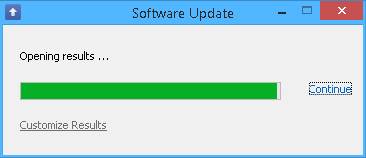
I have been using File Puma’s free Update detector software to keep most of my software installed in Windows updated. It is important to keep Windows, and software installed in Windows updated because updates for programs usually fix security and stability problems with the software. Updates also sometimes improve the speed of the software, and add new useful features to your software which is installed on your PC.
Using Update Detector is easy, you just need to click on the shortcut for Update Detector, and wait for it to finish scanning your programs for update.
The Update Detector program scan only takes a few seconds to scan your computer for updates to programs like Firefox, Google Chrome, and Adobe Flash player which are installed on your computer. After it is done scanning your computer for updates, it opens a page in your web browser to show you which programs need updating. You also download the installer files from File Puma’s website. The download speeds on File Puma’s website are pretty fast.
I recommend not using your default web browser like Firefox, Internet Explorer, and Chrome when you use Update Detector because Update Detector will automatically redirect you to the update available page which may cause you to lose work like unsaved blog and forum posts when update detector opens the updates available page.
The installer file for File Puma’s updater program is under 1MB in size, so it is quick to download from http://www.filepuma.com/updatedetector/ even if you are on dial-up internet connection.
If you already have Glary Utilities 4.9 installed on your Windows computer, you can use Update Detector without installing Update Detector. All you need to do is click on the Update Detector button in Glary Utilities to start it. The Update Detector button in Glary Utilities is the square button with the UP arrow. File Puma’s website is also owned by Glary Utilities, so I know it is run by a trusted company.
FilePuma’s website is pretty easy to use, and fast. The Ads on the website also don’t get in the way like other download sites where the Ads have the word “Download” on it which makes finding the actual download link harder. In File Puma’s website, It is easy to find the download button link. The Save File notification also shows up quickly, so I can start my download for a program install file very quickly.
I like that File Puma’s download website tells me that the software I am downloading contains
No Virus, No Spyware, No Bundle, and No Adware before I download the program, and I don’t need to use a downloading program to download the installer file for a program.
I also recommend using Windows Update to check for updates at least once a week to keep Windows updated, and using an antivirus, and anti-spyware program which keeps its virus and spyware definitions up to date to keep your computer safe.
Thank you for your excellent article to understand and very helpful,
please visit our site which also provided a wide range of free software applications.
Best Software 2018
Virtual DJ 2018
PotPlayer 2018
VLC Media Player 2018