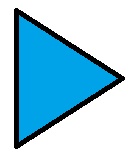
Playing offline video files can be slow on older computers, but there are lightweight video players which work great at playing videos even on older Windows, and Linux computers with a single core CPU, 256-512MB of RAM, slower hard drive, and onboard video.
VLC Media Player, SMplayer, and Kodi.TV/XBMC are lightweight video players which work for Windows, Linux, and other operating systems. These video players run fast on older computers in my experience.
VLC Media Player is a free, easy, fast and feature rich media player which can play most formats of video and audio files like MPEG-2, DivX, H.264, MKV, WebM, WMV, MP3, and MP4 without the need to install codec files to play media files on a PC. VLC is compatible with Windows, Linux, Mac, iOS, VLC for Google Android, and many other operating system It also can play media from DVD Discs, Webcams, Devices and online video and audio Streams. It can also be used to convert files. In my experience, it starts up very quickly, and also open files very quickly as well even on older computers. The video playback performance in VLC is very good. There are also a lot of add-ons, extensions, plugins and skins/themes for VLC.
Download VLC at http://www.videolan.org/vlc/
SMplayer is a media player which is based on Mplayer media player. It is very fast when I use it in Lubuntu, and Windows. It can also play all popular video, and audio formats because all the codecs are built-into the player. It can play avi, mp4, mkv, mpeg, mov, divx, h.264, and more. SMplayer also let you resume watching your videos from where you left off when you re-open the video if you did not finish watching it all at once. It also keeps your settings if you made any custom settings for watching the video while you are watching the video. SMplayer can search and download subtitles for videos.
Download SMplayer at http://smplayer.sourceforge.net/
Kodi.tv which was formerly called XBMC is a full screen video player which can play media files locally on your PC, on your home network, and from the internet. I used it on the Raspberry Pi which is a low performance mini Linux computer with a 700MHz CPU, 512MB of RAM, and onboard video, and XBMC ran pretty quickly on the Raspberry Pi’s slower CPU, RAM, and video chip. Kodi.TV is the simplest way to playback HD quality video on the Raspberry Pi if you use an XBMC/Kodi.tv based operating system like OpenElec, Raspbmc, and UltraSlim Raspbian which comes bundles with XBMC pre-installed when you install these operating systems to your Raspberry Pi’s SD Card. XBMC supports a lot of plug-ins for video, and audio, so I can use XBMC to watch online video, or listen to internet radio. It can also play a lot of different type of video, and audio files. On a regular Windows, and Lubuntu Linux computer, KBMC/Kodi.tv runs very quickly. It opens in a few seconds, and plays video quickly as well. This media player is probably the best free media player software for watching videos on a TV connected to a PC with an remote. It can also be setup as a PVR (personal video recorder) to watch and record TV shows. It works with popular backend PVR programs like MediaPortal, MythTV, NextPVR, Tvheadend and many more. Kodi.TV is also skinnable which let you change the theme/skin of its player.
Download Kodi.TV at http://kodi.tv/download/
SPlayer, Media Player Classic Home Cinema: MPC-HC, GOM player, BS Player are currently Windows-only video players which play video well even on older computers.
SPlayer is an easy to use fast video player with a nice user interface. It plays video well even on an older single core CPU with only 512MB of RAM, and onboard video. It opens in a few seconds, and start playing video. It can play most of the popular formats of video which I tried with it. SPlayer can also download subtitles for popular movies automatically.
Download SPlayer at http://www.splayer.org/index.en.html
Media Player Classic Home Cinema: MPC-HC
Media Player Classic Home Cinema is one of the most lightweight media players for Windows. It has a very simple theme, and easy to use controls. It looks like Windows media player from Windows 98, and below. It also runs pretty well even on older computers which has a single core CPU, 512MB or less of RAM, and onboard video. It can play most video and audio formats in my experience without the need to install any codecs. I been using it on many old computers running Windows, and MPC-HC runs great even when a computer has a slower single core CPU, 256MB of RAM, and onboard video.
Download Media Player Classic Home Cinema at http://sourceforge.net/projects/mpc-hc/
GOM Player is a nice video player for Windows. I notice it can sometimes open corrupt video files which other video files can’t open for some reason, but GOM Player can open the file. GOM also automatically get rids of those horizontal interlaced video for interlaced video. It can open most video and audio files I used GOM to open with it. It also has a codec finder which automatically search for codecs for files which it can’t open. GOM player is also very customizable with custom themes to change the look of GOM. I been using GOM player since Windows Vista, and it works great at playing back video.
Download GOM Player at http://player.gomlab.com/eng/
BS Player
BS player is a simple to use media player which can play WebM, HD and AVC video, movie, audio, DVD, YouTube, and many other different types of video and audio files. It also supports subtitles for video files, and is simple to use to play video and music files. BS Player does not use CPU processing resources for media playback. It works for Windows operating system, and there is also a mobile vesion for Android.
Download BS Player at http://www.bsplayer.com/
Lightweight video players which I mention in this post would help you play video with less slowdown problems in Windows, and Linux even on slower computers with a single core CPU, 256MB or less of RAM, onboard video, a slower hard drive, and older computer parts.
Read my tutorial on Optimizing Windows for faster performance on slower computers to make video players, and other programs run faster on Windows 8.1 and older versions of Windows.
Also, read my post on the best light Linux operating system for older computers. These Light Linux OS should make playing video faster on computers because they are optimize for maximum performance on slower and older computers.
As a nominee i would like to add BS.Player. I got better results than GOM and VLC Player. I can play almost all 720p x264 videos if they got enough black bars at the top and bottom.
But i will definetly check out Kodi.tv. I hope it’s faster and efficient than BS Player.
You can check BS’s Pro features from here: http://bsplayer.com/bsplayer-english/buy.html It says DVD playback but i think it means Free version doesn’t show DVD menu. But if you drag and drop the biggest sized file from DVD it will play the movie.
Hi K.O.,
I remember using BS Player for playing foreign video files which used subtitle files. It was a good player. Thanks for the recommendation of BS Player. I added BS Player to the article for people looking for a light video player.